Are you a designer looking to elevate your creative game? Whether you’re a professional designer or starting out, having the right tools can make a big difference. Moreover, It also impacts the design project. So, it is important to know about modern tools, whether we use all the tools or not. But, as designers we must know about all the tools in the market. There are many different tools and unique tools in the market.
So, the Design Fusion team has shortlisted the best 10 tools for designers that you can use to take your designing skills to the next level.
10 best tools for designers
1. Adobe Photoshop

Who doesn’t know about photoshop? Even people who don’t do graphic design would also know about this tool. If you’re a designer seeking to enhance your creative prowess, Photoshop is your trusty companion on your artistic journey. Photoshop is one of the most powerful softwares that is available in the market. There are many alternatives to this that we’ll discuss in the coming paragraph.
If you are a beginner and are new to photoshop it can be puzzling because it has so much power in just one tool. Photoshop is a paid tool, so you need to have a subscription before using it. You can visit for plans.
One of the free alternatives for Photoshop is Photopea
2. Adobe Illustrator

Have you ever looked at a sleek logo, a stunning poster, or a colourful illustration and wondered, “How was that made?” The answer often lies in Adobe Illustrator, a versatile tool that’s a must have for designers. Illustrator is also a sub-product of Adobe. It is a vectorise tool for designers. This tool can bring your creative visions to life.
CorelDRAW Graphics Suite is also a comprehensive software package that offers a range of tools for vector illustration, graphic design, photo editing, and more. It caters to professionals, beginners, and everyone in between, providing a flexible canvas to express creativity.
You can take this software as an alternative to Illustrator. Some of the other tools of Illustrator are Affinity Designer, Gravit Designer etc.
3. Sketch
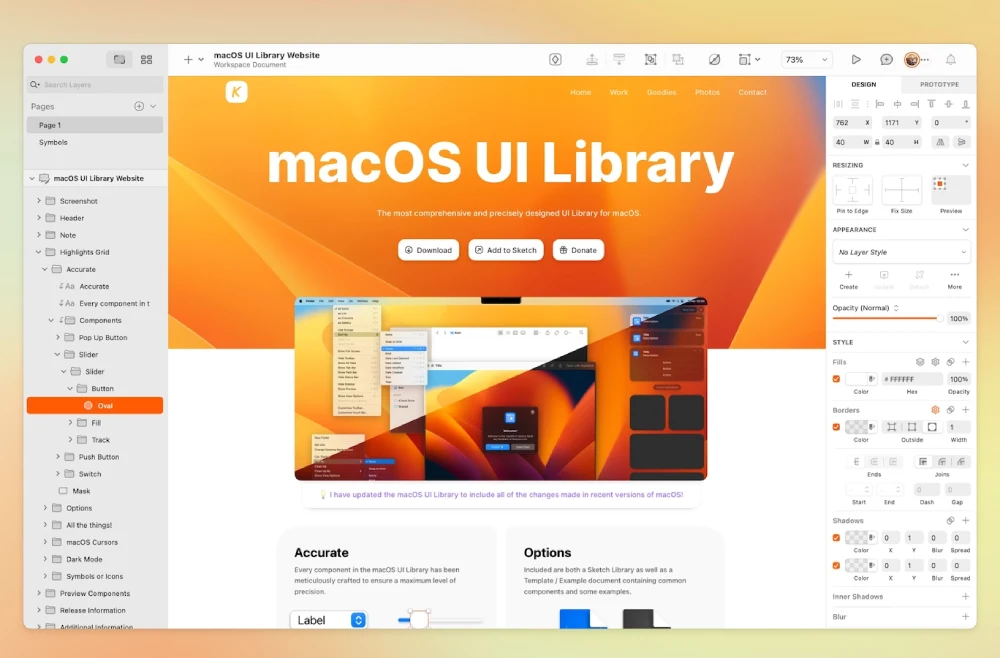
Sketch is also a vector based design tool tailored for UI and web design, known for its simplicity and powerful features. But, the limitation of this tool is that it is only available for Mac systems. Sketch is also a paid tool.
4. Figma
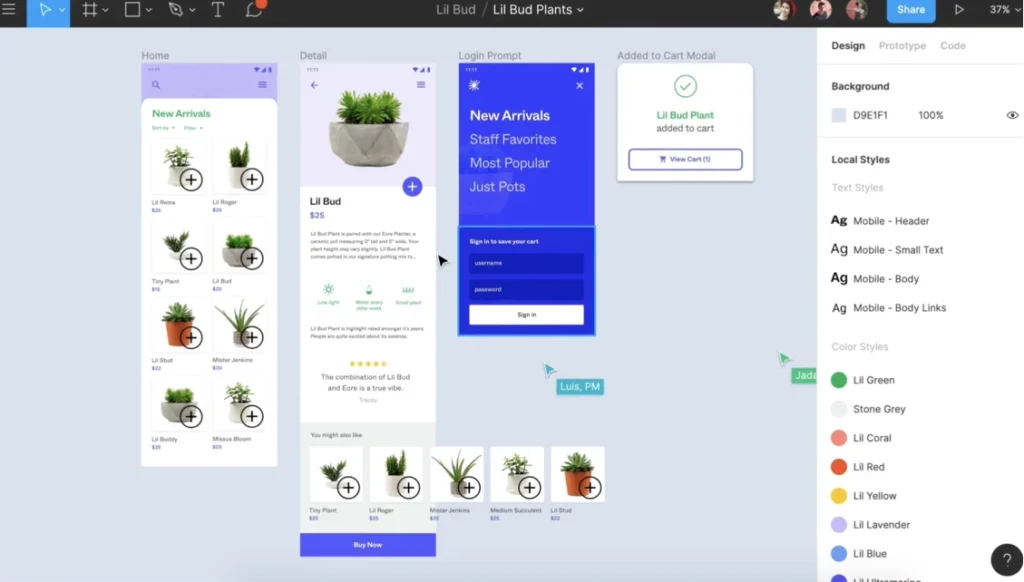
In the rapidly evolving era of digital design, collaboration and flexibility have become paramount. Figma is a cloud based design tool that’s transforming the way designers work together and bring their ideas to life.
Figma is not just a design tool. It’s a collaborative playground where creativity has no bounds. Unlike traditional software that requires installations and file transfers, Figma operates entirely on the cloud. This means your designs are accessible from anywhere, anytime, and can be worked on by multiple team members simultaneously.
One of the amazing things about Figma is that it’s free for everyone. However, if you need premium features then you need to pay for those features. This tool is majorly used for UI UX but many designers use this tool to do amazing stuff like creating illustrations and making social media posts.
Figma is also a product of Adobe. On a different note, a quick fun fact: Recently Adobe acquired Figma for $20 billion. This deal is also the second largest acquisition ever after LinkedIn.
5. Canva
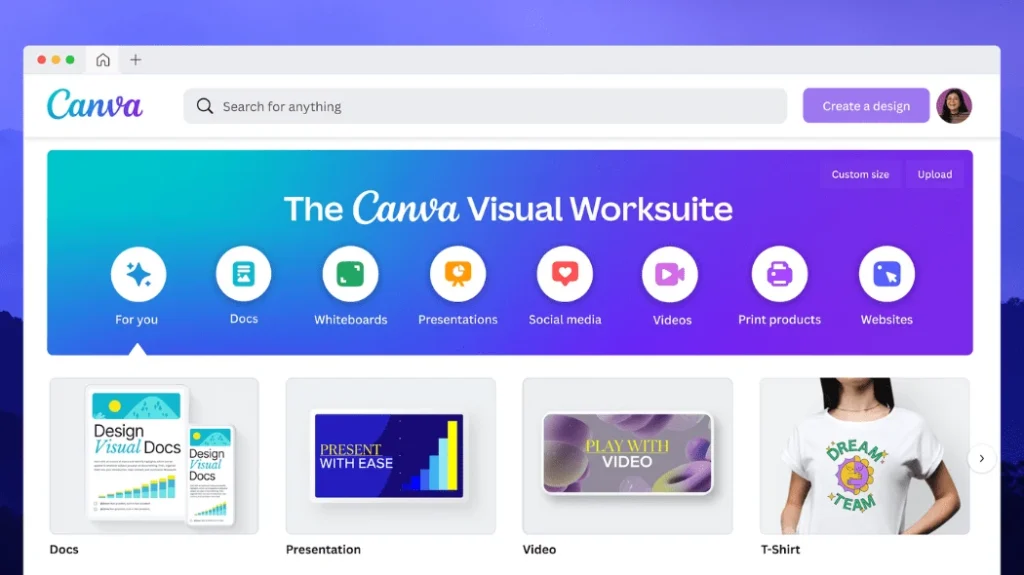
One of the most well known tools globally is Canva. It’s a favourite for non-designers and designers alike.
Canva is a web based design platform that puts creativity at your fingertips. From social media graphics to presentations, posters, and everything in between, Canva offers customisable templates that cater to a wide range of design needs.
Canva gives creative power to everyone as it has a very user friendly interface and is a great alternative for someone who doesn’t want to use more high-tech tools like Photoshop, Illustrator etc.
6. Procreate

Procreate is a powerful digital painting and illustration tool designed exclusively for iPad users. With its extensive range of brushes, tools, and features, Procreate transforms your tablet into a canvas where your imagination comes to life with every brushstroke.
You can also create smooth animations using Procreate. To use this tool, you just need to pay a one time amount for making impressive designs.
7. InVision
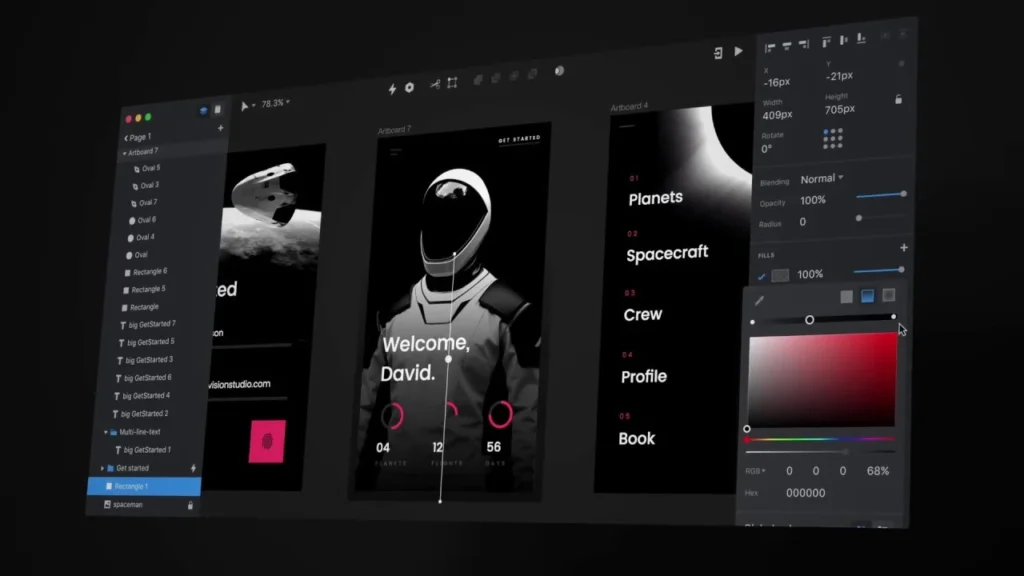
InVision is also a cloud-based platform just like Figma that allows designers to transform their static designs into interactive prototypes. It bridges the gap between design and development, enabling teams to collaborate and fine-tune digital experiences before they’re brought to life.
Key Features:
-
- Prototyping: Create interactive, clickable prototypes that simulate user flows and interactions, helping stakeholders visualize the final product.
-
- Animation: Add animations and transitions to your prototypes, creating a dynamic user experience that mirrors real world interactions.
-
- User Testing: InVision facilitates user testing by allowing you to share prototypes with users and collect feedback to refine your design.
-
- Collaboration: Teams can collaborate seamlessly within InVision, offering feedback, making comments, and suggesting changes directly on the prototypes.
-
- Design Libraries: Maintain consistency across projects with design libraries that house reusable assets like buttons, icons, and components.
8. Adobe After Effects

In the world of multimedia and visual storytelling, Adobe After Effects stands as a powerhouse that brings motion graphics, special effects, and cinematic brilliance to life.
Adobe After Effects is a versatile software used to create motion graphics, visual effects, and animations. It’s the go-to tool for filmmakers, animators, video editors, and designers seeking to add a layer of brilliance to their projects.
Static images are powerful, but when they come to life with movement they possess emotion in it. This is a tool that helps you to do the same. It is also a paid product from Adobe.
9. Cinema 4D
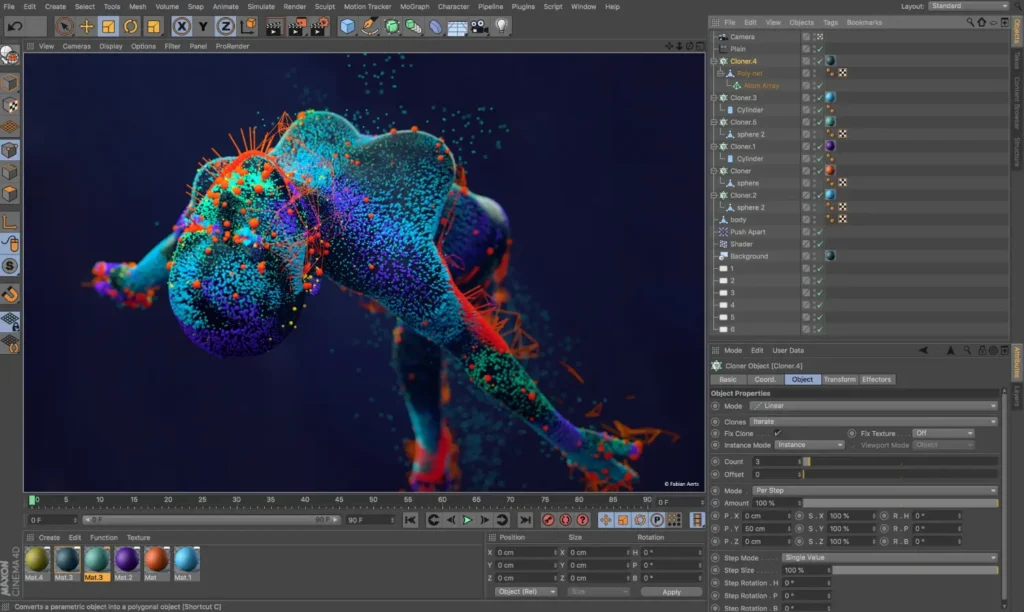
In the world of 3D design and animation, Cinema 4D stands as a pillar of innovation and creativity. From Hollywood blockbusters to complex product visualisations, Cinema 4D has left an indelible mark on the way we experience digital art.
Cinema 4D is a professional 3D software that empowers artists, animators, and designers to bring their imagination to life in 3 dimensional space. With its user-friendly interface and powerful features, Cinema 4D has become a staple in industries ranging from film and advertising to architecture and gaming. This is a product from Apple.
10. Autodesk SketchBook
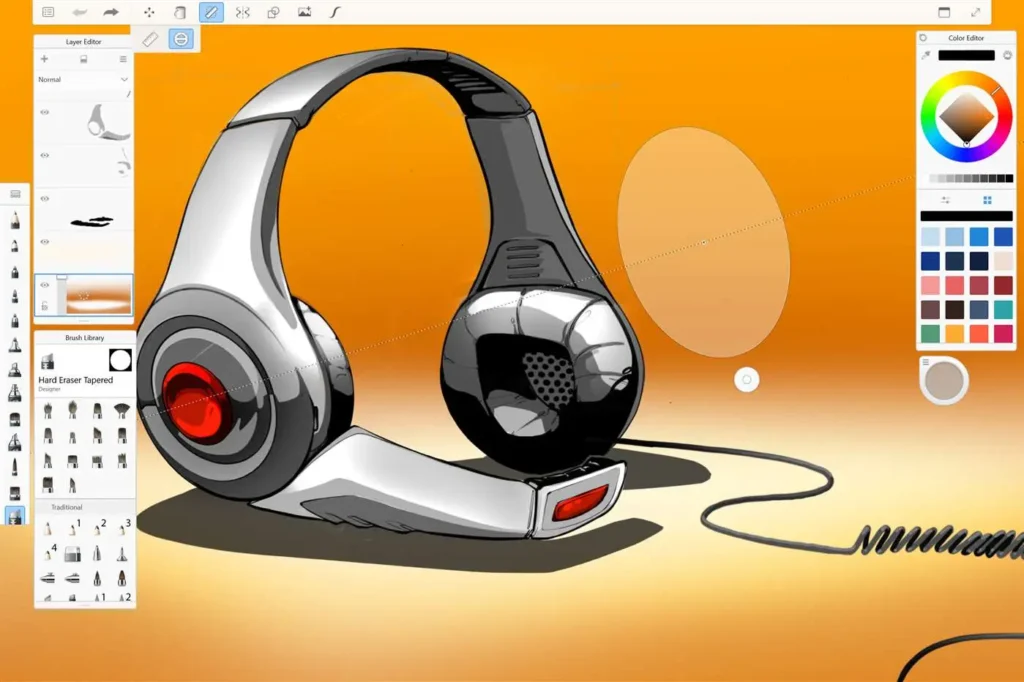
Autodesk SketchBook is a professional-grade digital art software designed for sketching, illustrating, and painting. Available on desktop, tablet, and mobile platforms, SketchBook provides a digital canvas that mimics the experience of traditional drawing while offering a wide range of digital tools.
With its intuitive interface and powerful features, SketchBook provides a blank canvas where ideas come to life. Artists can sketch, draw, and paint with the freedom and versatility of digital media while maintaining the authentic feel of traditional tools.
Key Features:
-
- Natural Brushes: SketchBook offers an extensive collection of brushes that replicate real world textures and effects.
-
- Layering: Organize your artwork using layers, allowing you to work on different elements separately and create complex compositions.
-
- Blending and Texturing: Blend colours and textures seamlessly to achieve a realistic and dynamic appearance in your artwork.
-
- Custom Brushes: Tailor brushes to your artistic style, enabling you to achieve unique effects and strokes.
-
- Symmetry Tools: Create symmetric designs effortlessly using the symmetry tool, ensuring balance and precision.
Conclusion
There are not only 10 tools in the market. Rather, there are tons of design tools out there. These are some of the most noteworthy ones for all types of designers. It depends on you how you use your creativity to express your skills through art. So, if you have just started out, explore these tools and get the best out of them.
Best tools for designers
| Adobe Photoshop |
| Adobe Illustrator |
| Sketch |
| Figma |
| Canva |
| Procreate |
| InVision |
| Adobe After Effects |
| Cinema 4D |
| Autodesk SketchBook |