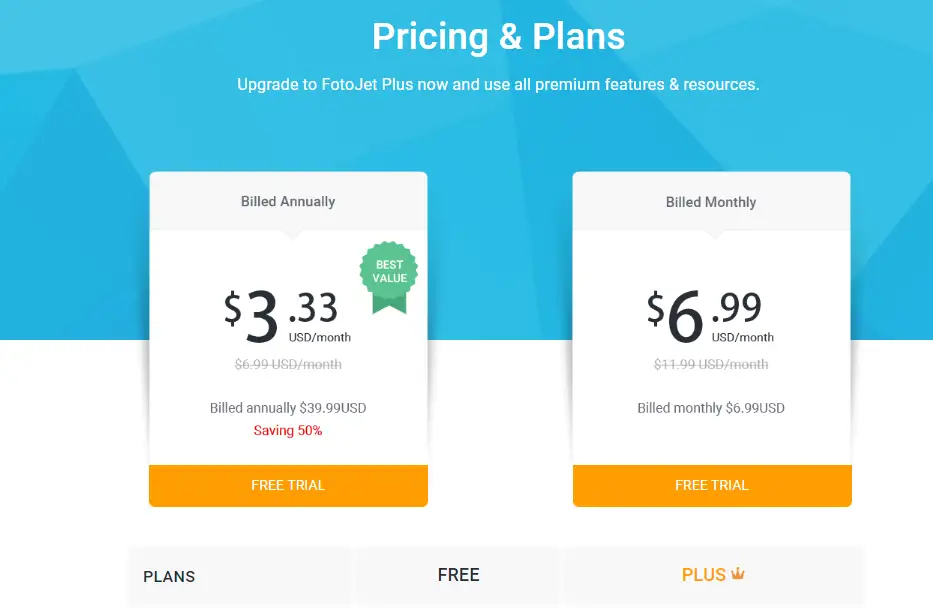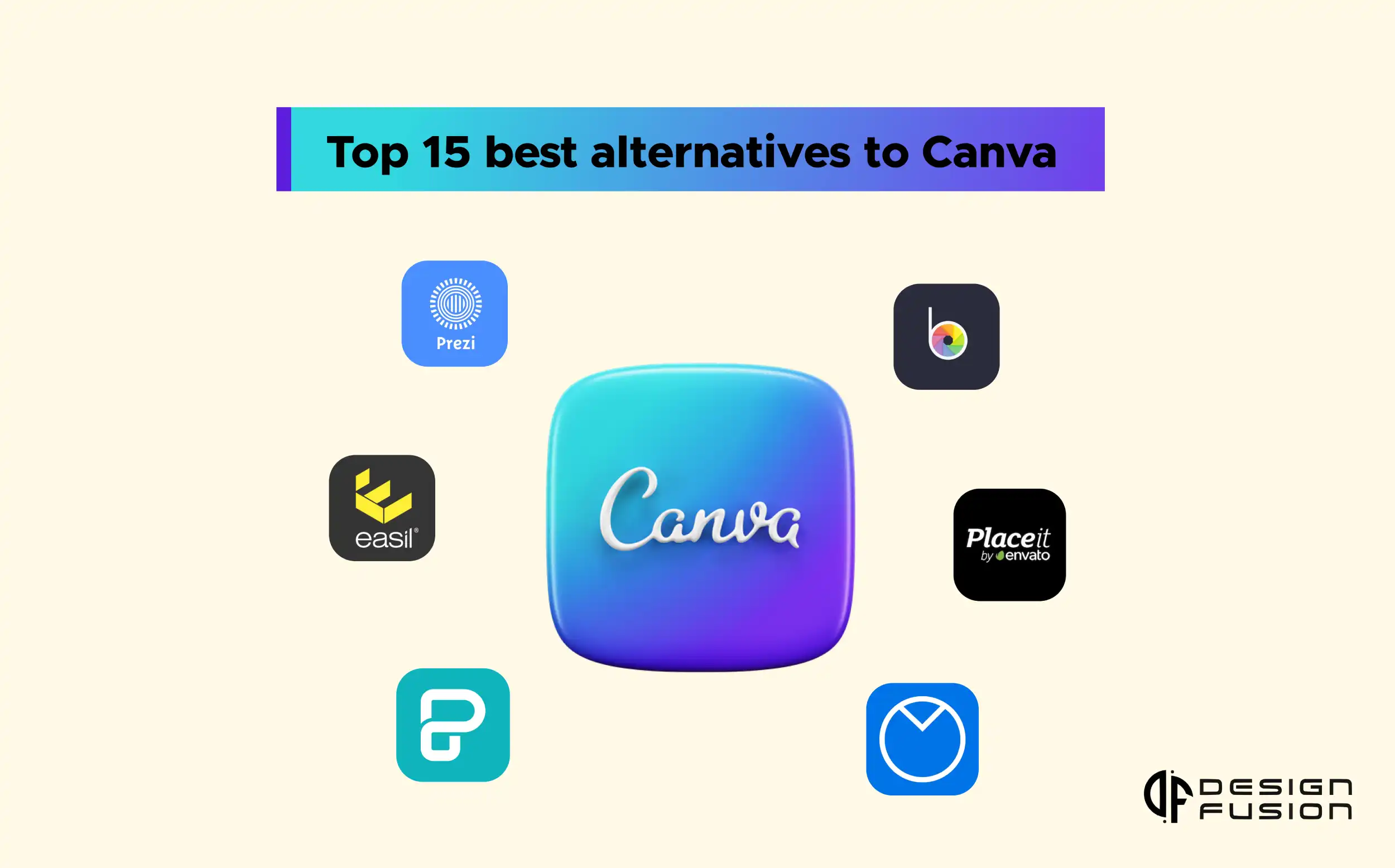Ever heard of Canva? It’s like a super cool place on the internet where you can easily create awesome designs. But guess what? There are more exciting places out there! Imagine finding 15 other amazing places that are just as fun as Canva, or maybe even better!
A brief overview of Canva
Canva is like a super easy-to-use playground for making pictures and designs on the internet. It started in 2012 and quickly became a favourite for people who want to create cool designs without needing to be graphic design experts. It’s sort of like a virtual canvas where you can put together eye-catching graphics for social media, presentations, and more.
In this blog post, we’re going to explore the top 15 best alternatives to Canva. Think of it like discovering a treasure of creative tools. Whether you’re a pro designer or just love making cool stuff, these alternatives have something special to offer. Get ready for a fun adventure as we introduce you to new and exciting places where you can show your creativity, beyond the world of Canva! Let’s dive into the list of best alternatives to Canva.
List of Best alternative of Canva in 2024
1. VistaCreate
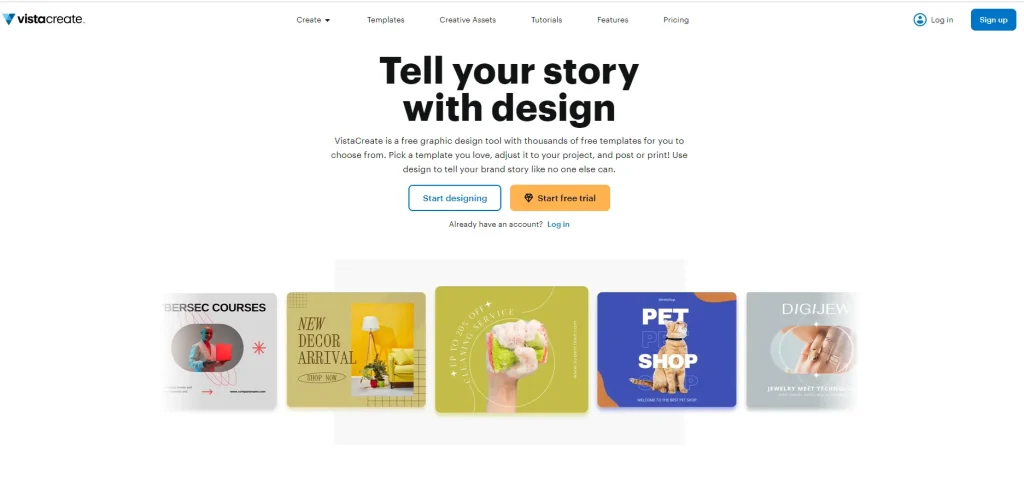
VistaCreate was famous as Crello. It is a superpowered drawing board for making designs. It’s like having a design studio in your pocket, letting you create all sorts of cool visuals without needing fancy skills or expensive software.
VistaCreate is like a cool online tool that helps everyone make awesome stuff for social media, blogs, ads, and more, even if you’re not a design pro. It’s got over 150,000 ready-made templates that change every week! So, you can easily create really nice designs without starting from scratch.
What it does:
Makes stunning designs: Think social media posts, flyers, posters, ads, presentations, and even videos – all easily whipped up in minutes.
No drawing required: Don’t worry if you can’t draw a stick figure. VistaCreate has tons of ready-made templates and images you can customize, drag, and drop to build your design.
Like building blocks: Think of it like playing with Legos! You pick all the cool bits you like – photos, illustrations, text, animations – and snap them together to make your unique creation.
Free/Premium: The basic version is free to use, giving you access to plenty of templates and tools. Just like Canva. Want even more to upgrade your designs? You can upgrade for a few bucks a month.
Vistacreate offers very nominal pricing for their premium service. Right now, they have two plans. One plan is free and the second one is paid one.
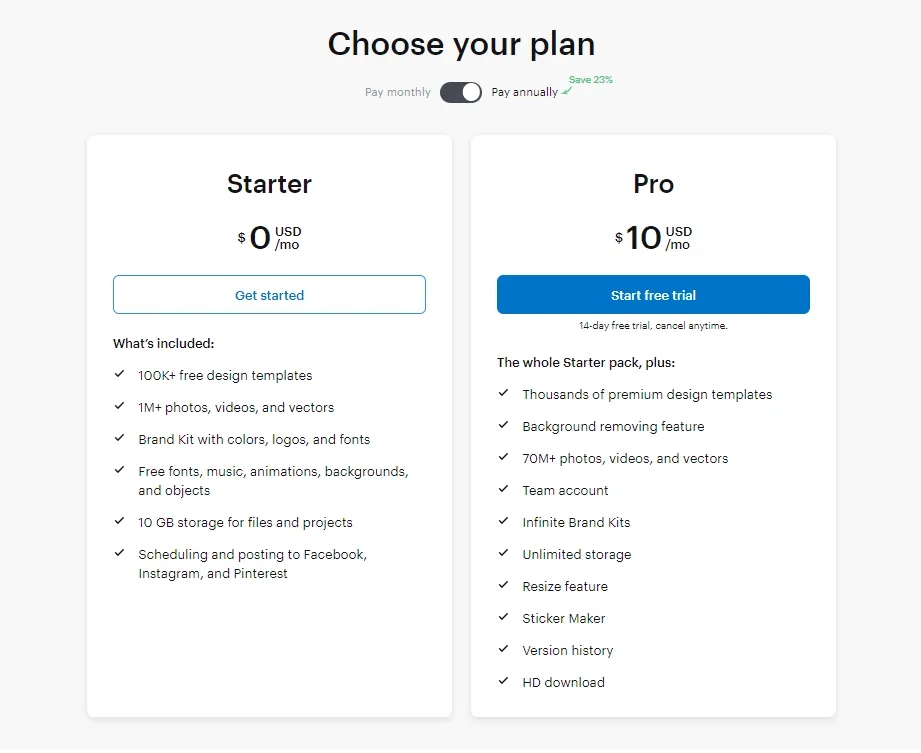
2. Adobe Express
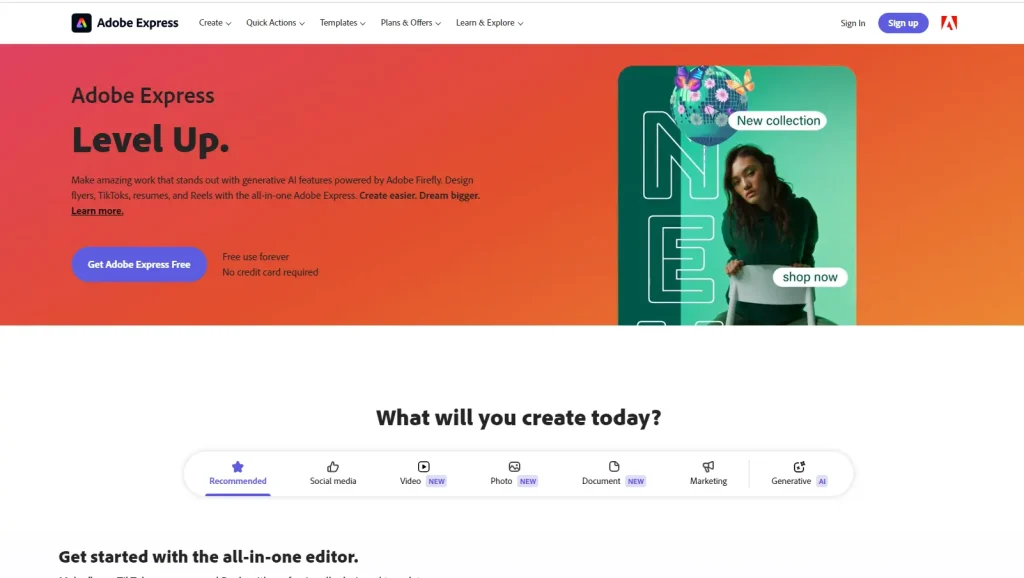
Adobe Express is a free online tool that lets you create stunning social media graphics, web stories, and animated videos in minutes, even if you have no design experience. You can create eye-catching visuals in no time using blocks. Adobe Express earlier it was Adobe Spark but now Adobe Stock rebranded into Adobe Express.
What can you do?
In the dynamic realm of design, where every element plays a crucial role in conveying a message or evoking an emotion, the concept of negative space is a powerful tool often underestimated. Negative space, the area around and between objects, is not just the void; it is a canvas waiting to be utilized strategically. In this blog, we delve into the art of using negative space effectively in design, exploring how it can enhance visual communication and elevate your creative endeavors.
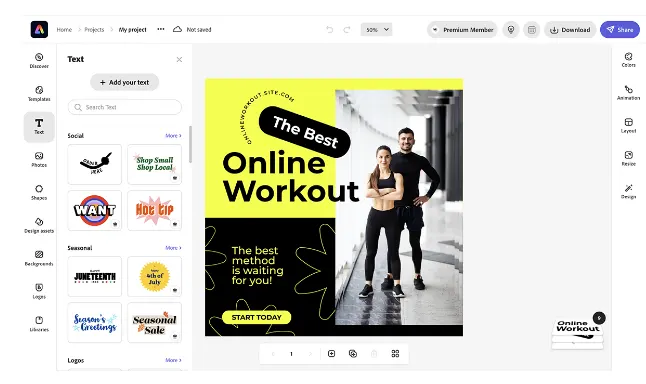
There are a lot of things that you can do with Adobe Express. Some of the things that you can do with Adobe Express are as follows:-
Social media posts: You can Craft awesome graphics for Facebook, Instagram, X, and more. Choose from thousands of templates or start from scratch, then add text, photos, and even animation to make your posts.
Web stories: Tell captivating stories using text, images, and video in a beautiful, immersive format. Perfect for sharing your travel adventures, showcasing your portfolio, or explaining a complex topic.
Animated videos: Create short, engaging videos that will grab attention and hold it. Add music, narration, and motion graphics to make your videos truly shine.
And the best part of Adobe Express is that it is super easy to use. Its drag-and-drop interface makes it as simple as pointing and clicking. Plus, there are tons of templates and design elements to get you started, so you don’t have to stare at a blank canvas wondering where to begin.
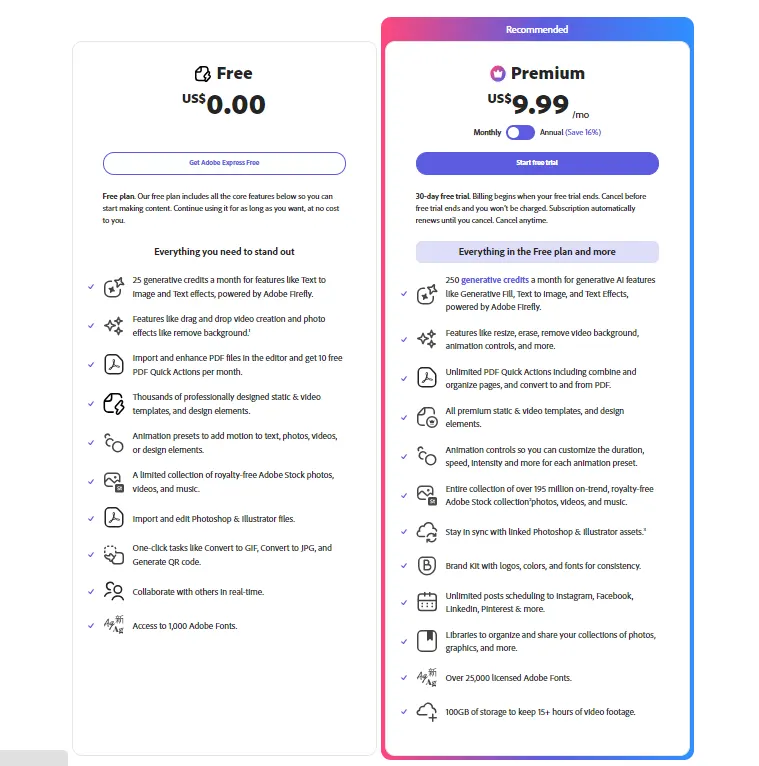
3. Stencil
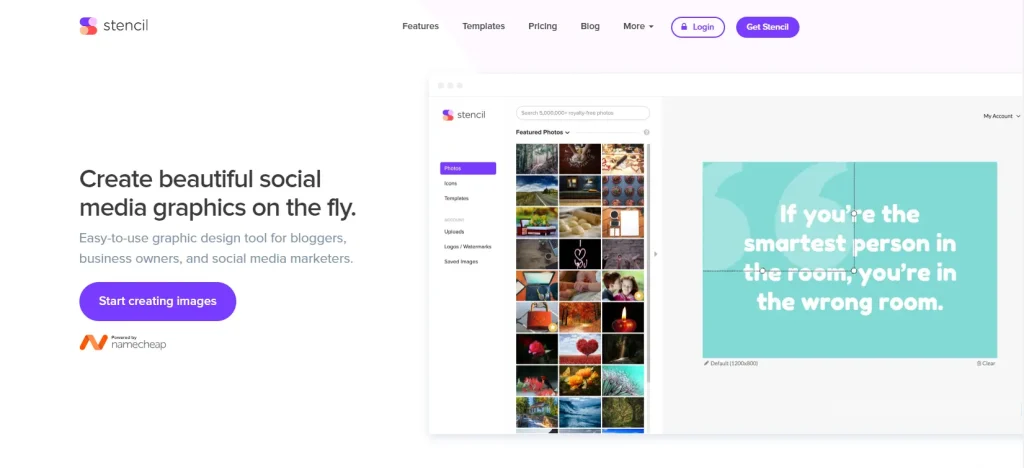
Stencil is also a great alternative to canva. It has different kinds of features just like canva. But, Stencil it’s not super fancy and it lacks some of the places. However, With Stencil, you can use a picture as a background and add text to it. You can have a few simple icons and shapes you can throw in there too. It’s easy to use for basic edits, but you can’t do cool things like animations, interactive stuff, or video backgrounds.
Quote kind of post are quite popular nowadays over social media channels. And there is a margin where Stencil fills the gaps in terms of simplicity.
Personally, I really like the interface of Stencil. It’s very convenient and easy to use just like Canva.
Benefits of using stencils:
Easy and beginner-friendly: Even beginners can create stunning results with stencils. No artistic skills are required!
Fast and efficient: Get a consistent, professional-looking design in a fraction of the time.
Reusable and versatile: You can use the same stencil on multiple surfaces and projects.
Affordable: Stencils are generally inexpensive, making them a budget-friendly way to add creativity to your projects.
It has also 3 plans for the services. One is free and the other two are paid. However, if you compare the pricing of Stencil with other websites, you can find a bit expensive in comparison to other services.
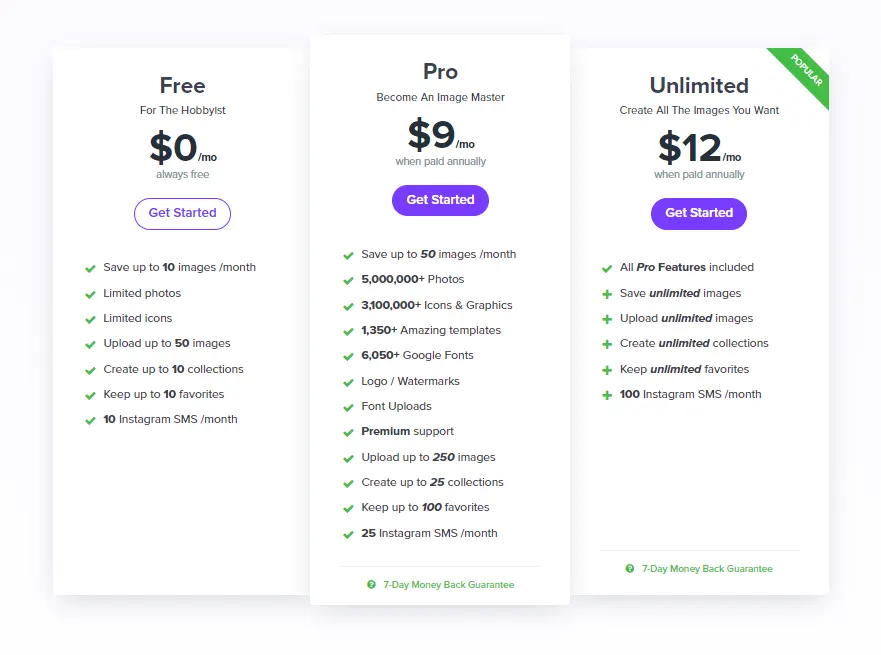
Stencil also offers a money-back guarantee. If you’re not satisfied with the Stencil within 7 days of upgrading, They can give you a full refund!
4. PicMonkey
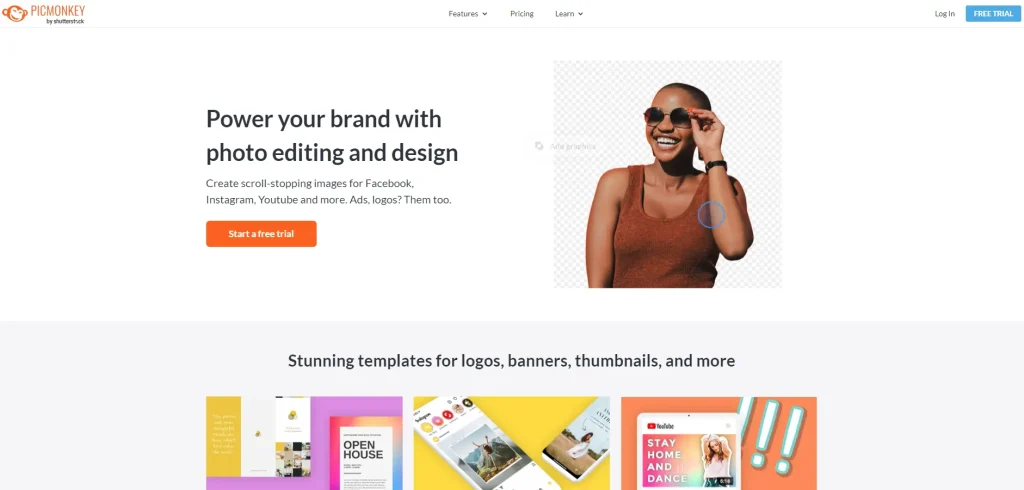
Imagine you have a magic wand for pictures, and that’s pretty much PicMonkey! It’s an online place where you can make your photos look amazing without needing to be a photo pro.
PicMonkey is a cloud-based online photo editing and design service that can be used on a web browser, or through a mobile app.
PicMokey is a sub-brand of Shutterstock which is very renowned image portal.
PicMonkey has lots of tools like stickers, fonts, and filters. It’s like a creative playground where you can doodle on your photos, add funny hats, or turn your picture into a work of art.
PickMonkey Pricing
Pickmonkey comes with Basic, Pro and Business plans and it also offers 7 day free trial. PicMonkey does not have free plans for now. Pickmoney is one of the most expensive platforms on this list. Currently, PicMonkey has more than One million monthly active visitors.
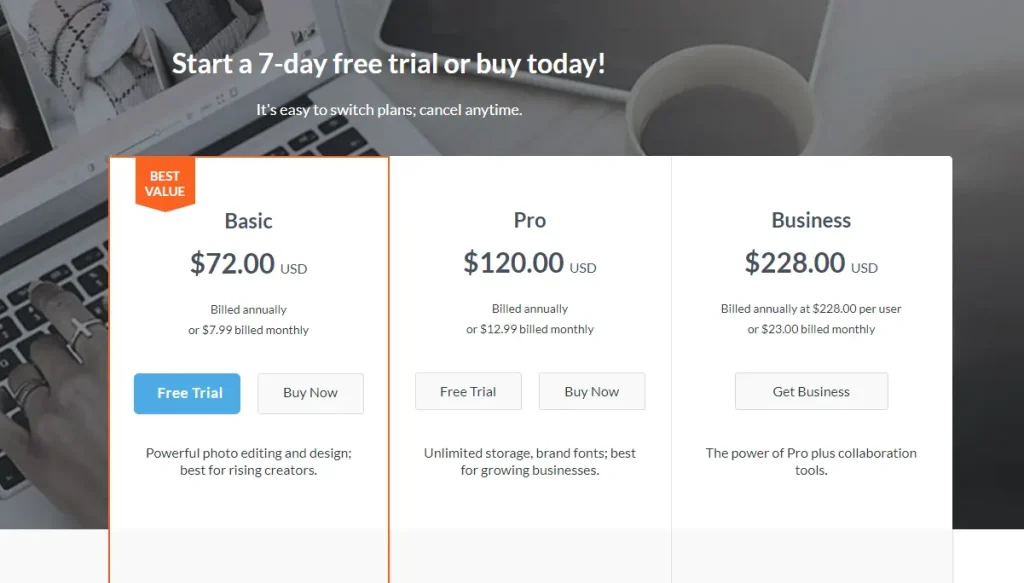
5. Fotor
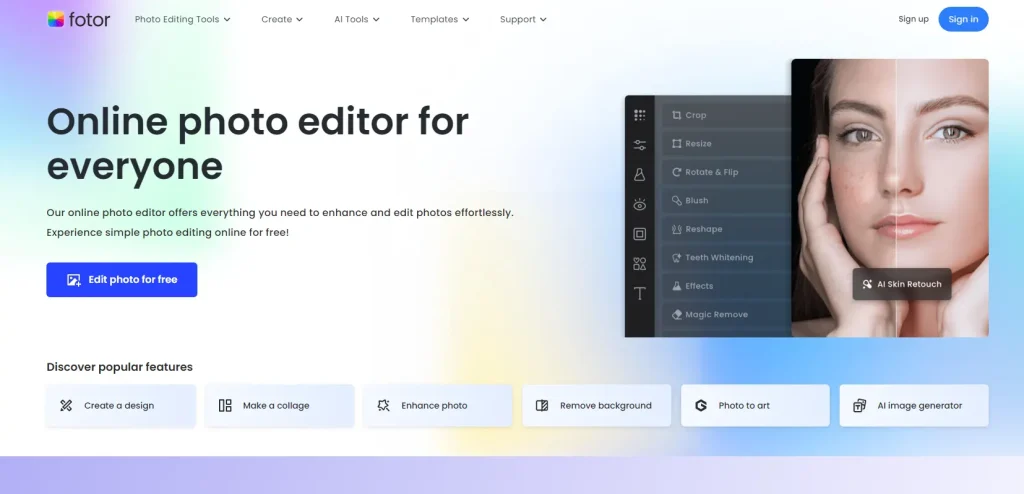
Fotor is also very much like Canva. but it offers tons of similar features just like Canva. Fotor is also focused more on photo editing. Fotor is an online photo editor that offers everything you need to enhance and edit photos effortlessly.
You can remove background, generate ai photos and can do a lot more with it. Fotor also provides various templates for making visual content in no time. Their pricing and plans are the most affordable in the list with the best features.
Fotor Pricing
Fotor also offers free plan. They do have Fotor Pro and Fotor pro+ plans. Where Fotor pro just starts under $3.5 and Foto pro+ under ₹7.5.
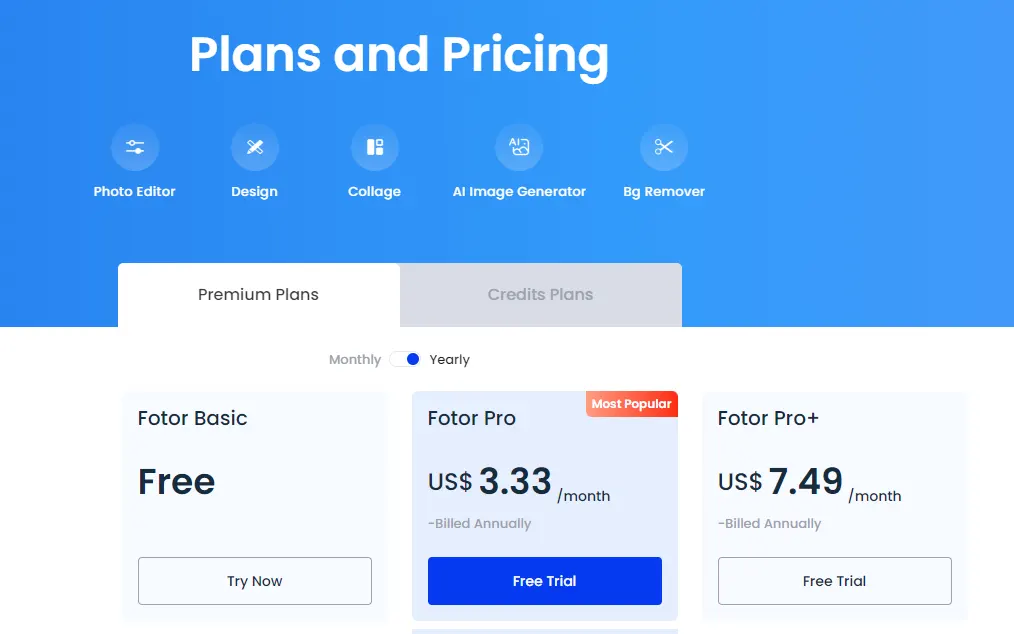
6. Marq (Lucidpress)
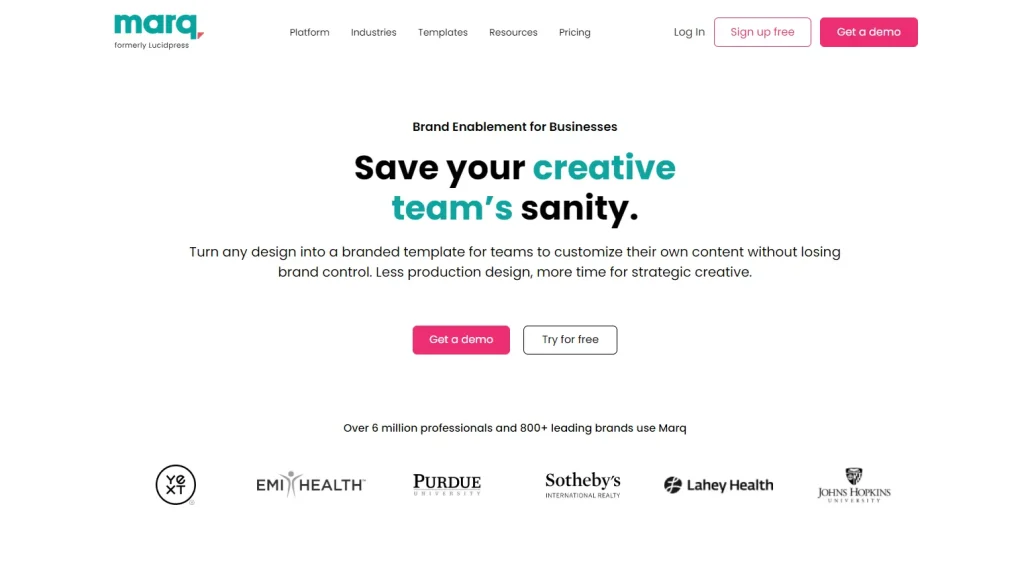
Marq, formerly known as Lucidpress, is a web-based online tool that helps people create all sorts of amazing documents without needing to be design experts. It is one of the best alternatives of Canva at the present time. Also, It offers tons of additional features. Which are not even provided by Canva. So, you can consider Marq the best alternative of Canva.
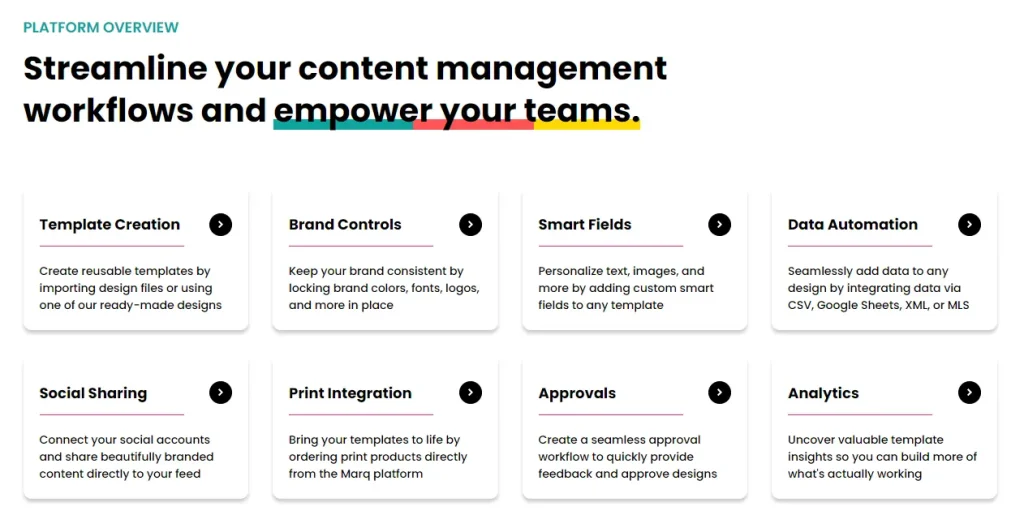
Whether you’re a small business owner, a marketing professional, a teacher, or simply someone who wants to create beautiful visuals for fun, Marq has something for you. It’s affordable, easy to use, and packed with features that will help you show your creativity.
Marq is more focused towards brand management features. They have more than 10,000+ templates which you can use it and can modify according to your design taste.
Marq is trusted by big brands like PRADA, Netflix, amazon and more.
One of the best features of Marq is that you can import designs from your favourite design platforms like Illustrator, canva PowerPoint etc or you can create directly in the Marq editor.
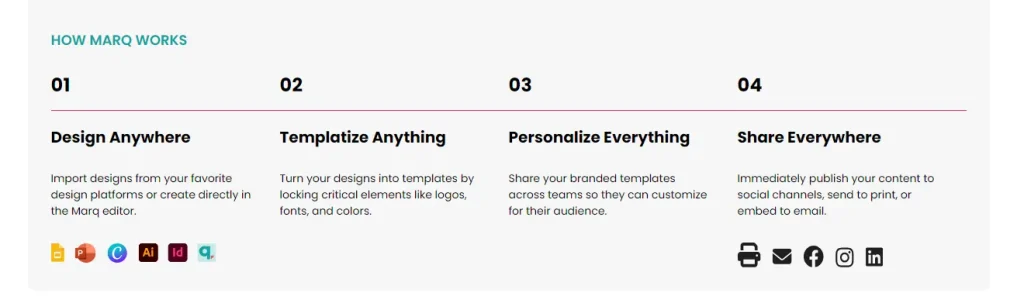
Marq Pricing
Marq offers 4 plans currently, First plan is free which has a lot of limitations. However, other premium plans like pro, team and business offer a lot.
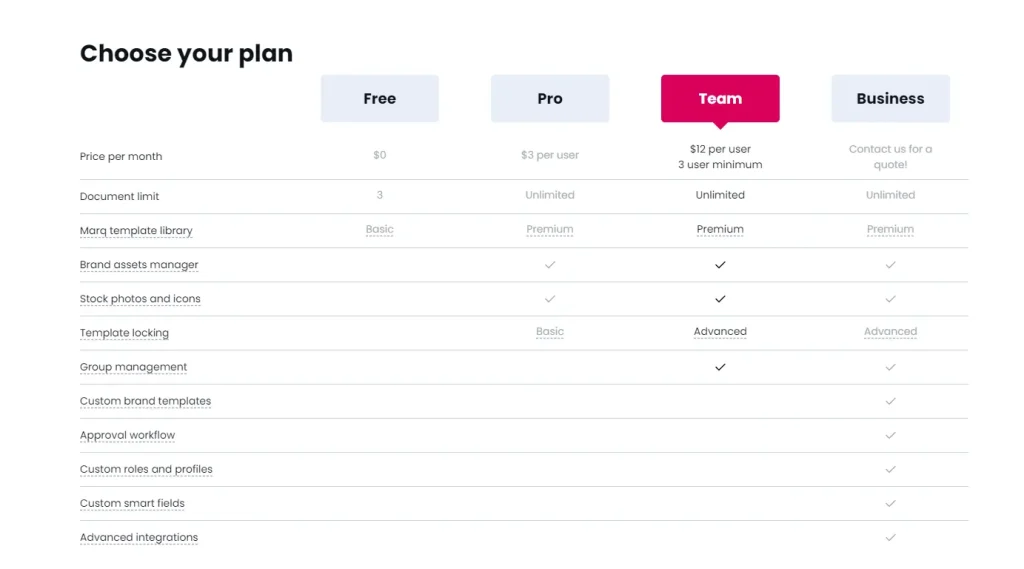
7. Venngage
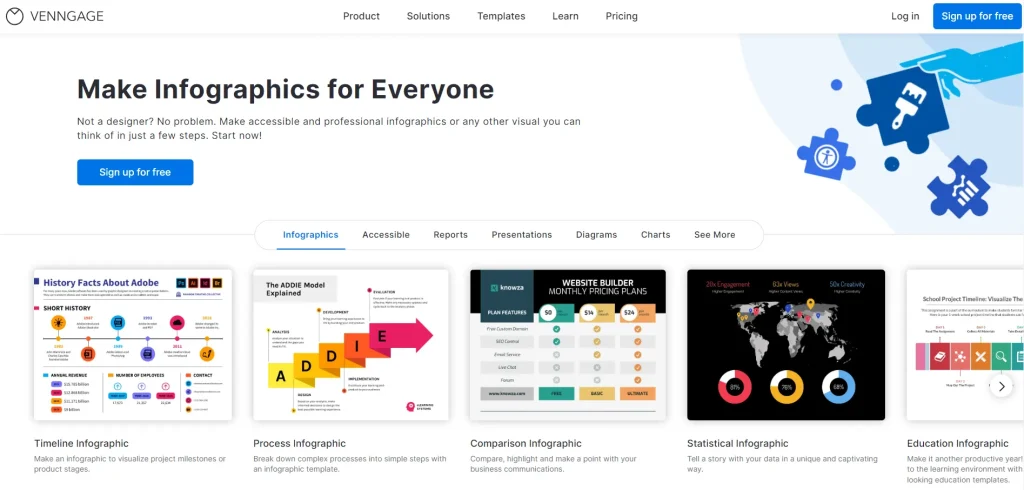
Venngage is a powerful online platform that empowers anyone, regardless of design experience, to create stunning and informative visual content. It is just like a visual storytelling secret weapon. It helps you transform complex data and ideas into engaging infographics, charts, reports, presentations, and social media graphics.
A few points about Venngage are as follows
Effortless creation:
Just like another platform it also offers drag-and-drop interface. If you don’t have skills and expertise in chunky softwares like Photoshop or Illustrator, this is the best platform for making visuals.
Extensive template library: If you are out of ideas for the creation. You can use Venngage’s vast library of professionally designed templates for various purposes gives you a head start. Simply choose a template you like, and customise it with your content.
Infographic powerhouse: We can say Venngage is synonymous with infographics. Their platform equips you with all the tools and resources you need to create informative and visually appealing infographics that educate, inspire, and tell a story with data.
Collaboration and accessibility:
There is good saying is “Teamwork makes the dream work” Venngage have seamless collaboration features thann you can use on visual projects. By using it you can work with your team in real time, leave feedback, and track changes, all within the platform.
Venngage is a platform which has over 1.9 million monthly active visits around the globe.
Venngage Pricing
Just like the others Venngage offers 4 plans. These are Free, Premium, Business plan and Enterprise plan. If you want to add more tastes to your design then you explore their paid plans.
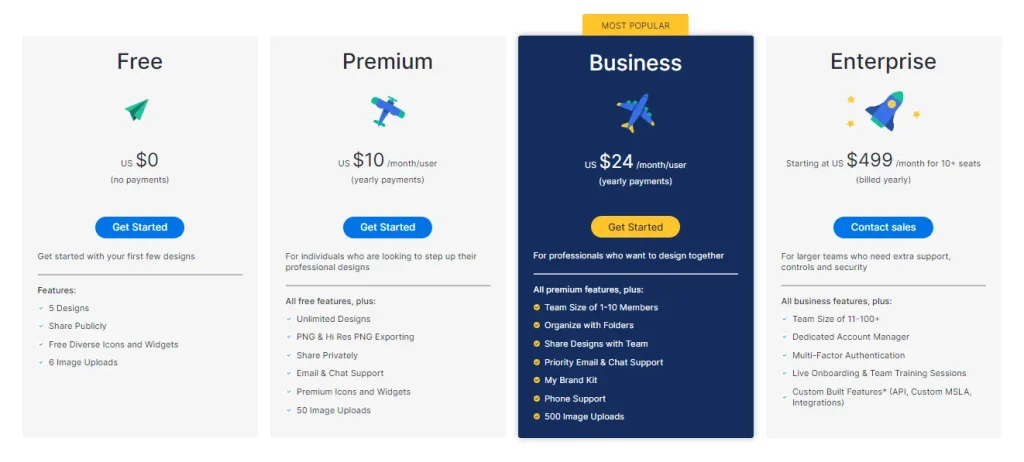
8. Visme
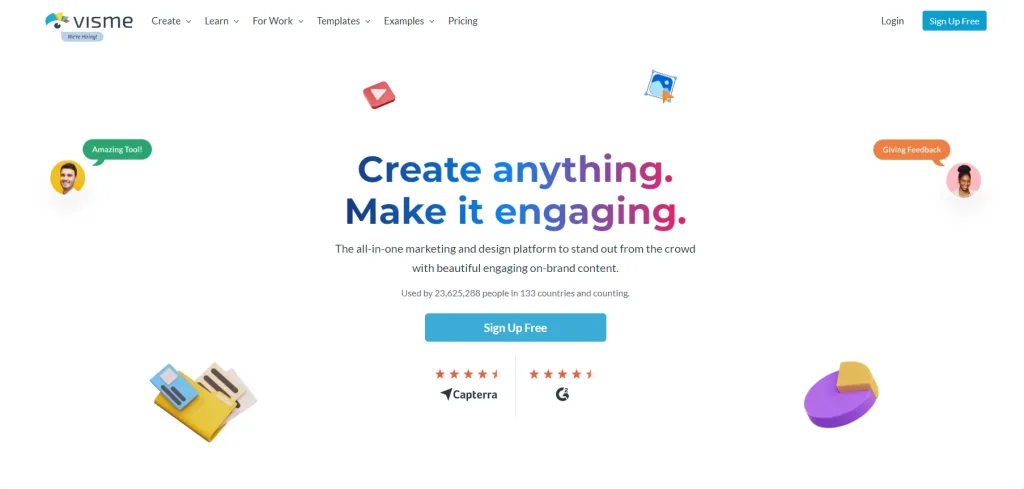
Visme could be a super cool art kit for you. It’s not just a regular tool; it’s like having a magic wand for making all sorts of things that make designs look amazing. This is very similar to Canva. Also, it offers same features with same type of interface for making visuals.
What makes Visme special is that it’s not just for one thing – it’s like an all-in-one creative playground. Whether you’re a student, a business person, or just someone who likes making things look awesome, Visme is a fantastic Canva alternative tool. It’s like having a secret tool to make your designs professional and eye-catching!
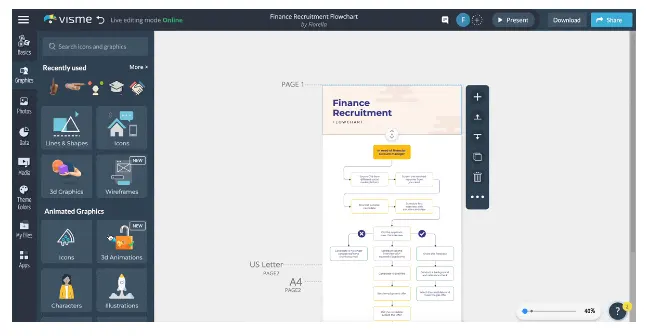
Visme Pricing
Visme also offers in total 4 plans. Which are as follows.
Basic: Which is free plans with some limitations.
Starter: This plan costs around 13 dollars with some extra features.
Pro: The best plan for creators could be pro plan as it offers the best features under the pricing ceiling.
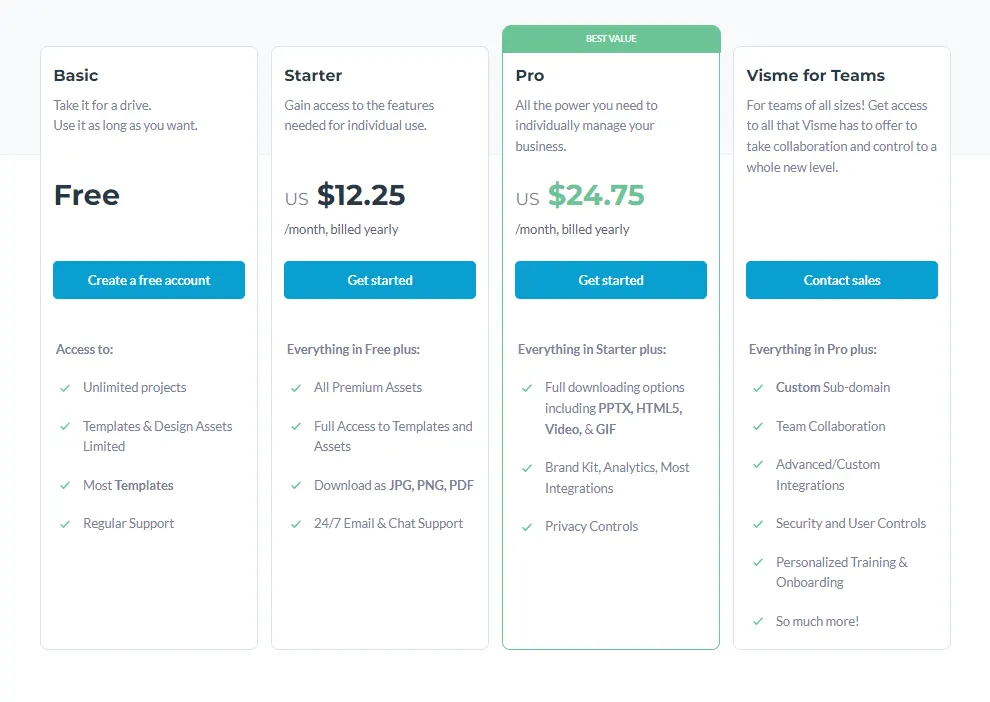
9. Snappa
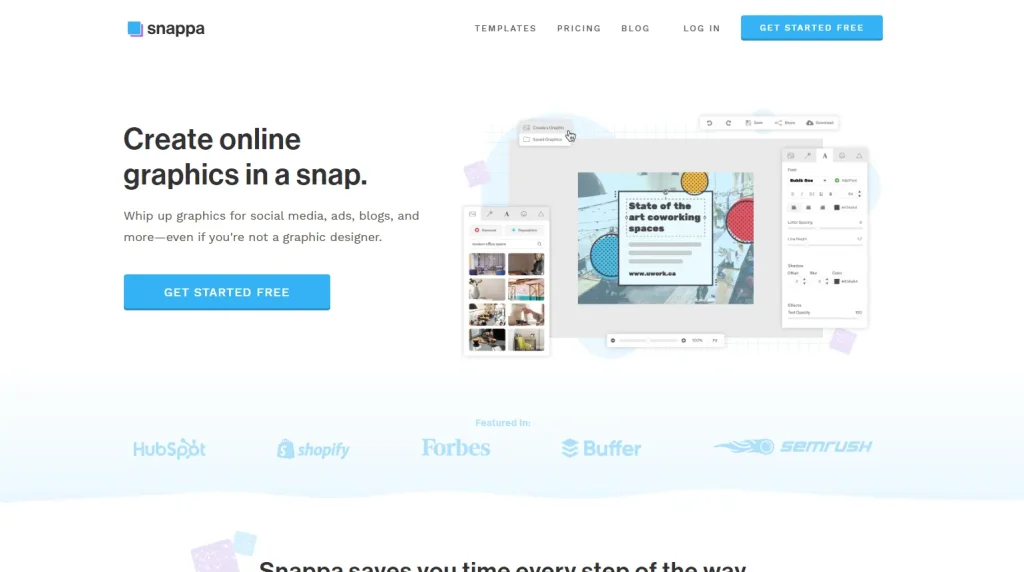
Snappa is also simpler to Canva. It has a lot of pre-made templates that you can find in their library. The interface is also simpler. If you don’t have any prior knowledge about design. You can start off by just dragging and dropping elements to the canvas. Its user interface is also very easy to navigate.
Just like Canva or any other platform you can have free high-resolution stock photos inside Snappa. Which is very interesting. Snappa also offers Schedule and share your graphics instant features.
Snappa Pricing
Snappa is currently offering 3 plans on a monthly and yearly basis. Which consists of a free plan and the other 2 plans are paid on a monthly and yearly basis
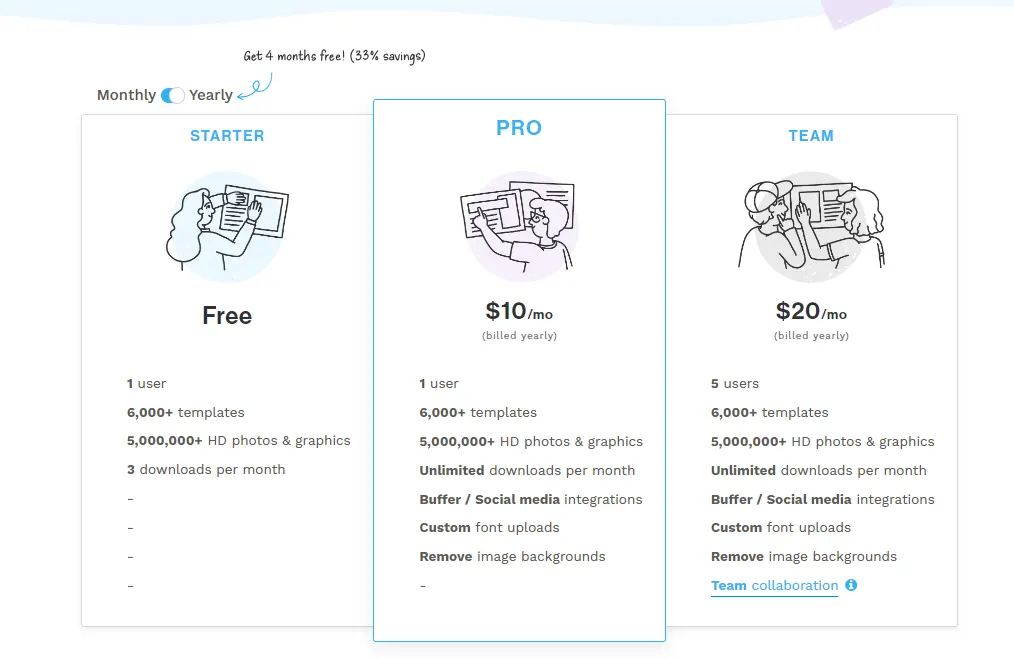
10. Placeit
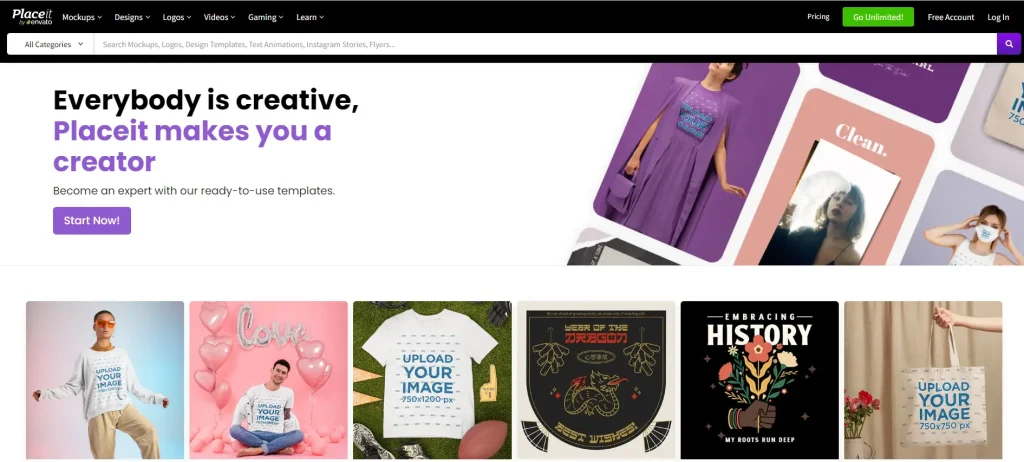
Have you ever heard of Envato? If not let me tell you, Envato is the best place to find all kind of resources which you need for your project.
Placeit is one of the co-brand of Envato. Placeit is like a super handy online tool that helps you create awesome designs and visuals without being a pro or buying any other resource files for the design. It’s like a creative playground for making things look cool with minimal effort.
Imagine you need a logo for your new business or want to design a t-shirt with your own unique style. Placeit is the go-to spot! It’s packed with templates and mockups and cool features that make the whole design process a breeze.
One awesome thing about Placeit is its mockup generator. Let’s say you’ve designed a mug or a phone case. Placeit lets you see how your design would actually look in real life – it’s like trying on clothes before you buy them!
Whether you’re into gaming, starting a clothing brand, or just want cool visuals for your social media, Placeit is like your virtual design assistant, making the creative journey fun and stress-free. It’s perfect for anyone who wants professional-looking designs without the fuss.
Placeit Pricing
Now, let’s talk about the pricing of Placeit. It offers one of the best plans in the list. For the unlimited subscription plan you need to pay around 2 dollars and plan is billed annually. What could be better than this. Right?
Want to explore Placeit? Just click on the button.
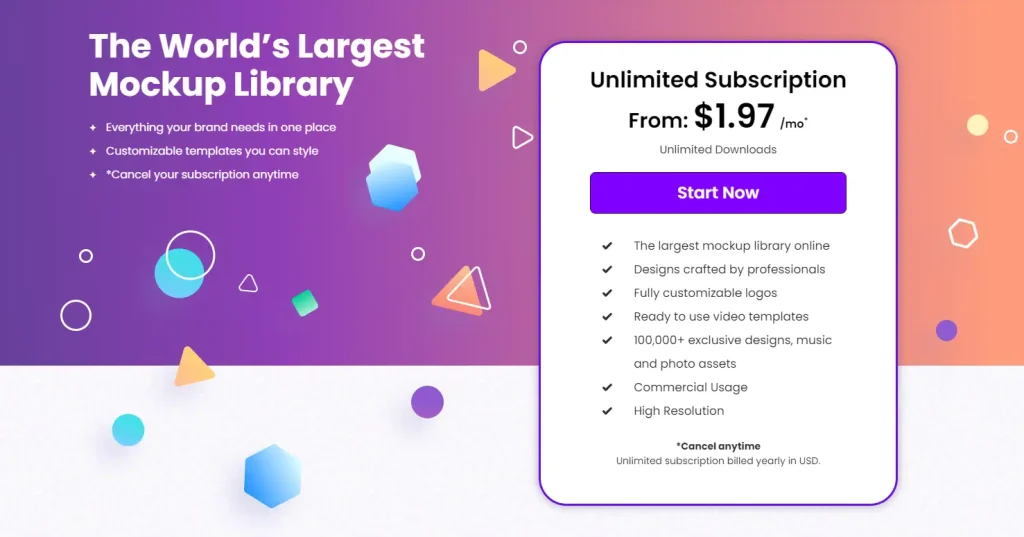
11. Prezi
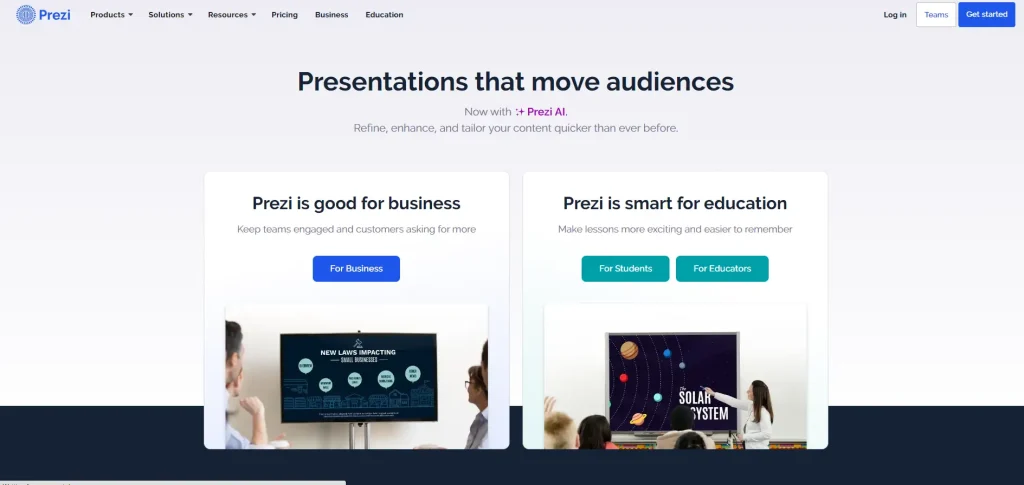
Prezi is not very similar to Canva. But, it offers quite a few similar features to Canva. And that’s why Prezi is in the list.
Prezi lets you create dynamic, engaging, and interactive presentations that will captivate your audience and make your audience to seek for more.
Imagine zooming in on a map to highlight a specific location, then panning out to reveal the bigger picture. Or imagine rotating a 3D model of a product to showcase its features from all angles. That’s just a taste of what Prezi can do.Prezi is trusted by big brands like BMW, CISCO, Sony and many more.
Prezi Pricing
Prezi has 3 plans. Which are standard plans start from just 5 dollars per month, Plus plans start from 12 bucks per month and the premium plan starts from just 16 dollars per month.
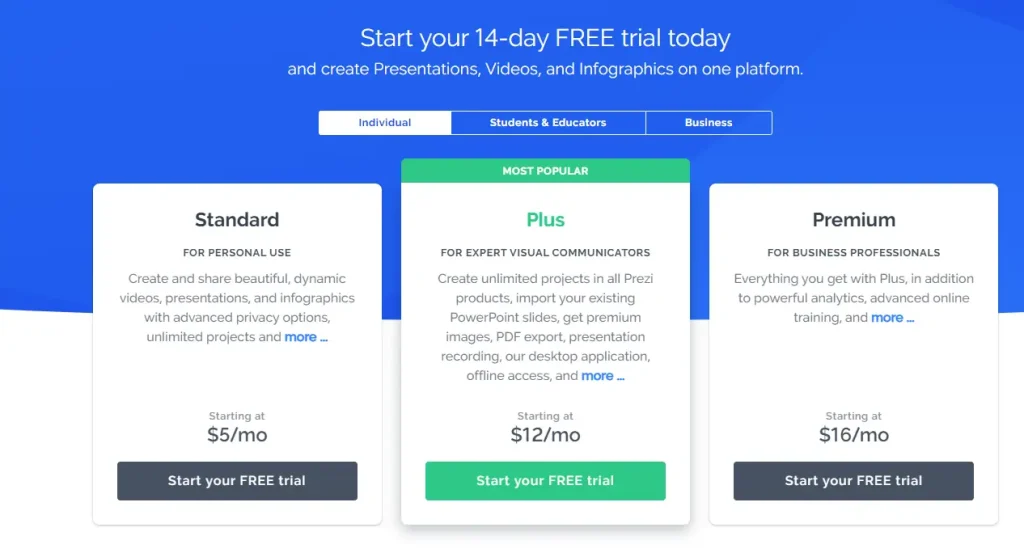
12. Easil
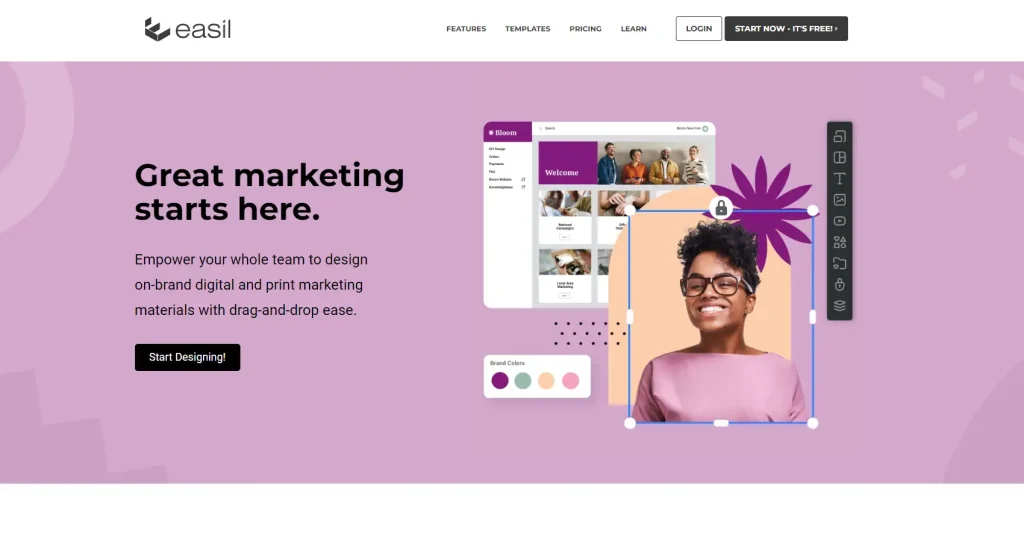
Easil is like designing cloud based tools like other with fresh and unique pre-made templates. It offers a vibrant alternative to Canva. It’s particularly known for its lively templates, especially those perfect for Instagram stories and various social media sizes.
With different subscription levels, Easil unlocks more templates for you to play with, making it a strong contender for Canva’s spot. The Easil editor is loaded with design elements, and one standout feature is the extensive collection of shape masks, along with icons, illustrations, patterns, and images.
Easil isn’t just about static designs; it goes a step further with a unique locking feature, ideal for creating templates for teams. Plus, it adds a fun twist by letting you create animated GIFs right within the tool.
Now the question comes in mind. Who should use it? Well, Easil caters to users looking to create stunning visuals for social media and blogs. It has trendy templates, making it an ideal choice for bloggers and creative entrepreneurs. Small teams, like those in a startup or small business, can also benefit from Easil’s collaborative features.
Easil Pricing
In terms of pricing, Easil offers a free plan and three paid options:
Basic: Free
Plus: $7.50/month
Edge: $59/month
Enterprise: Custom pricing
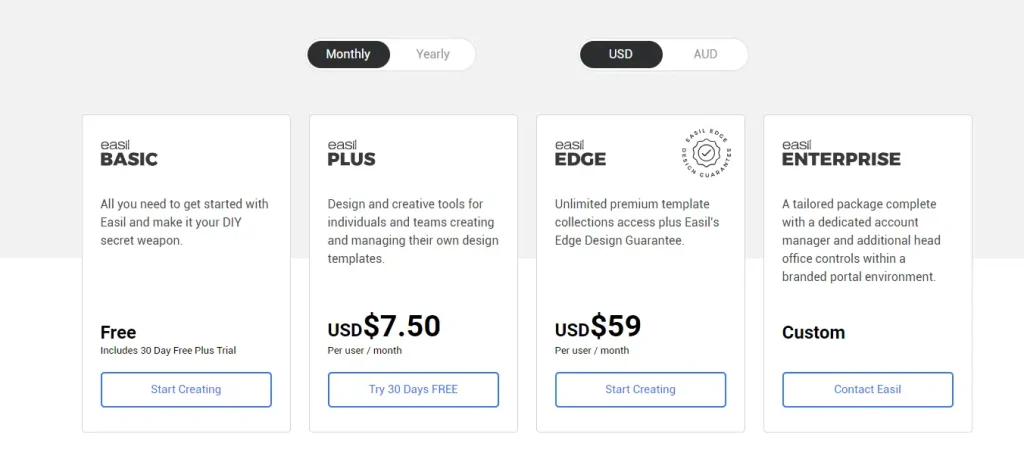
13. Befunky
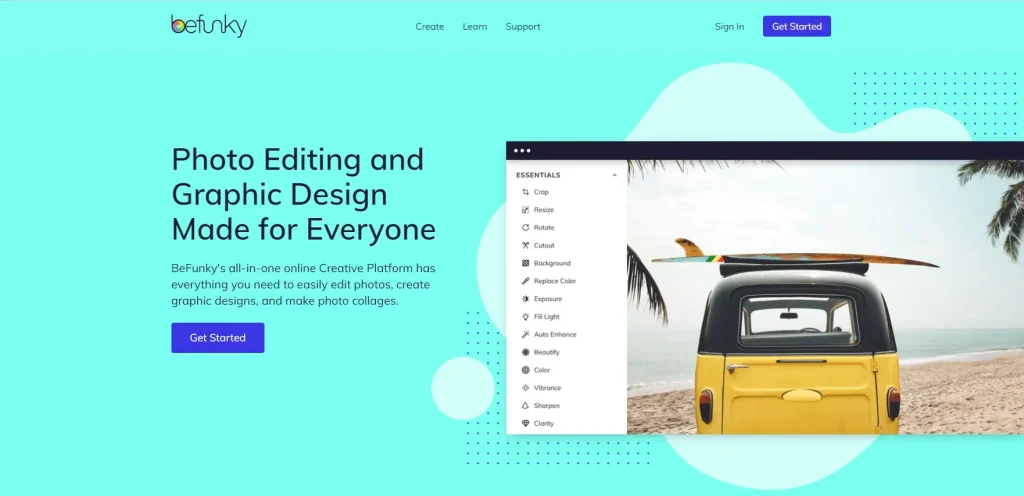
BeFunky is a complete online Creative Platform that provides all the tools necessary for effortless photo editing, graphic design creation, and collage making.
Befuncky is more focused on the photo editing. It offers various features that you can use it with photos to make it more attractive.
Some cool features are as follows:
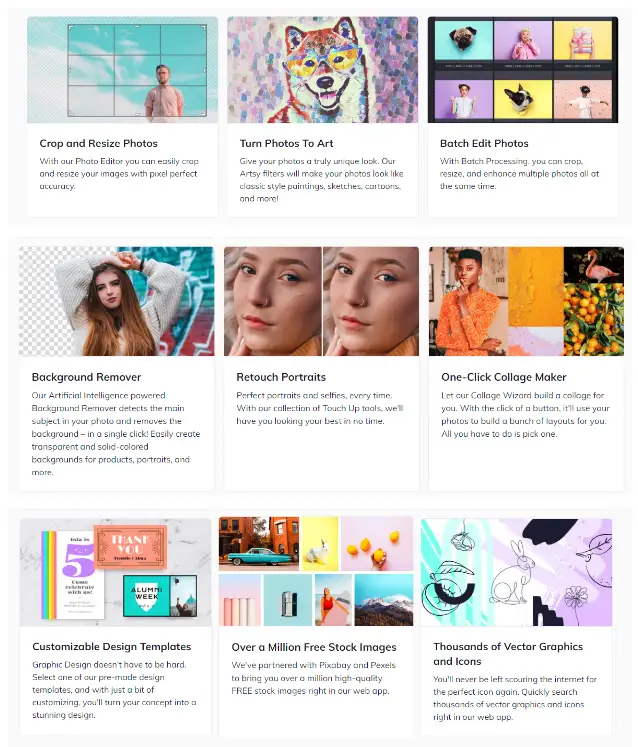
Befunky Pricing
In terms of plans. It offers two plans. One starts with 6 dollar and second plan starts from 12 dollars.
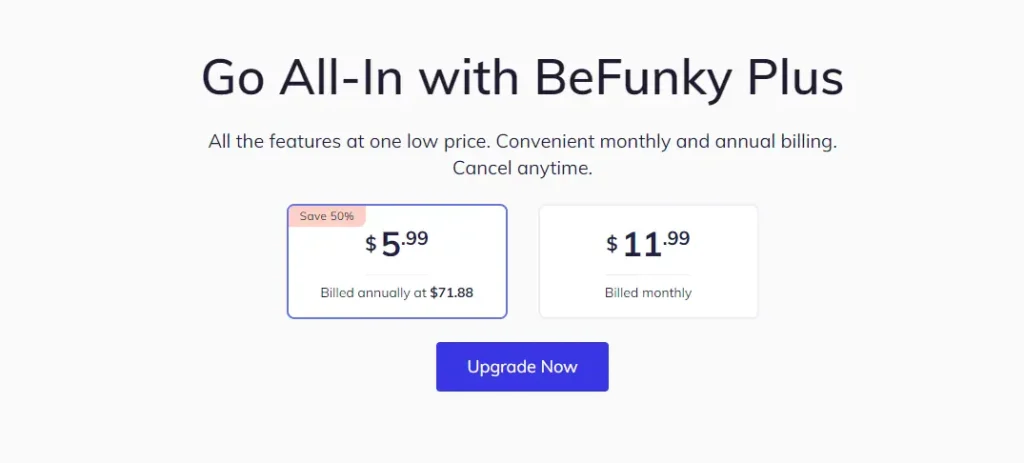
14. Piktochart
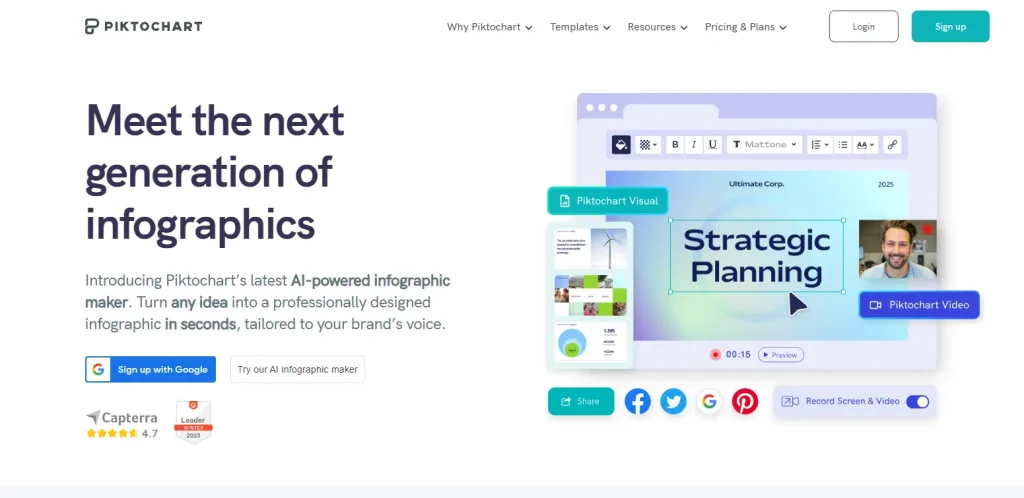
Piktochart is like a virtual artist’s studio for the creators. It’s a creative hub where you can easily make beautiful infographics, presentations, and posters jus like canva and other canva alternatives.
Piktochart is not just about static designs; it lets you create interactive and engaging visuals. You can add charts, maps, and videos to make your creations dynamic and fun.
Whether you’re a student working on a class assignment or a professional presenting important information, Piktochart is like your virtual design assistant. It turns your ideas into eye-catching graphics, making your projects look polished and professional.
Some cool features are as follows:
Piktochart Pricing
Piktochart have around 1+ million active monthly visitors. And It offers many plans to the people. They have free, pro, business and enterprise plans. They also have plans for nonprofit organizations. Which is pretty interesting.
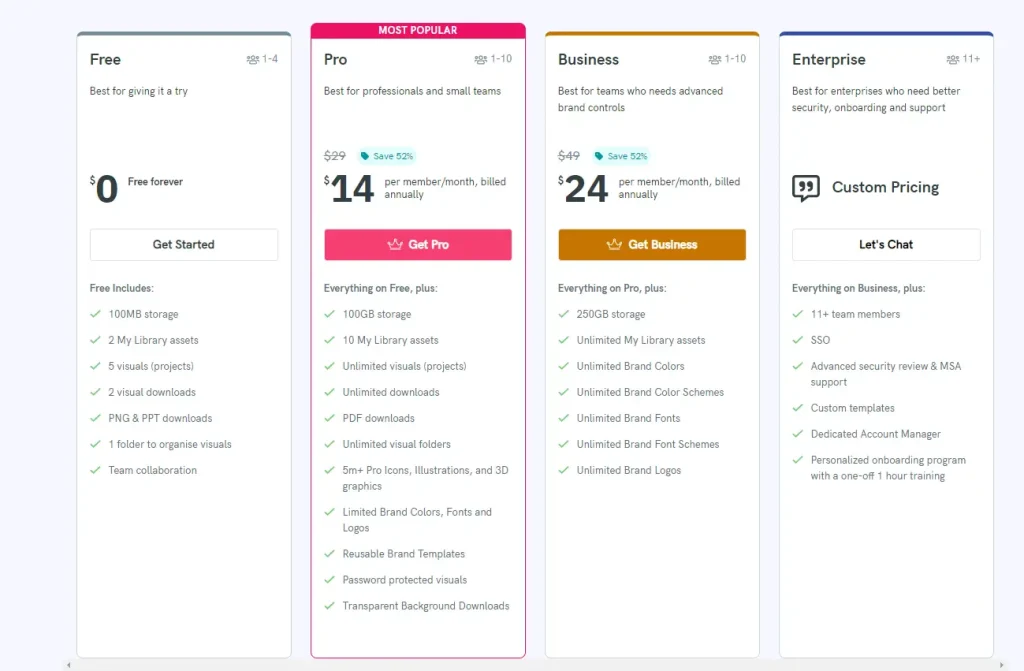
15. Fotojet
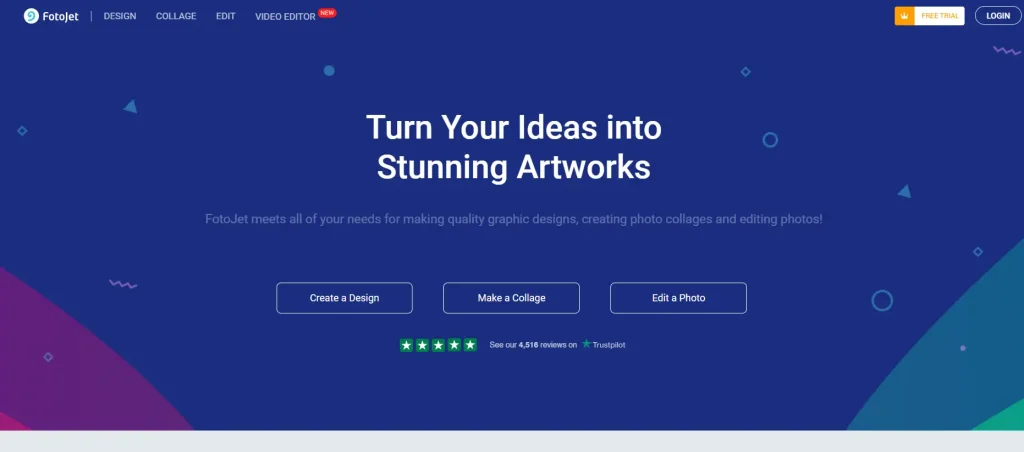
Piktochart is like a virtual artist’s studio for the creators. It’s a creative hub where you can easily make beautiful infographics, presentations, and posters jus like canva and other canva alternatives.
Piktochart is not just about static designs; it lets you create interactive and engaging visuals. You can add charts, maps, and videos to make your creations dynamic and fun.
Whether you’re a student working on a class assignment or a professional presenting important information, Piktochart is like your virtual design assistant. It turns your ideas into eye-catching graphics, making your projects look polished and professional.
Some cool features are as follows:
Fotojet Pricing
Piktochart have around 1+ million active monthly visitors. And It offers many plans to the people. They have free, pro, business and enterprise plans. They also have plans for nonprofit organizations. Which is pretty interesting.