In the digital age, having an online presence is important for individuals and businesses. One of the first decisions you’ll face when building a website is choosing the right Content Management System (CMS). There are numerous options available in the market, choosing a best CMS can be very irritating and confusing at the same time..
In this this blog will compare WordPress with other popular CMS platforms to help you determine which cms for web development is right for you.
So, without wasting time, let’s get started with WordPress V/S Other CMS
Understanding Content Management Systems
A CMS is a software application that allows users to create, manage, and modify content on a website without requiring specialized technical knowledge. A good CMS makes website management accessible and straightforward, even for non-tech-savvy users.
Some of the most popular CMS platforms include:
- WordPress
- Wix
- Squarespace
- Joomla!
- Drupal
- Magento
Each of these CMS platforms has its strengths and weaknesses. Let’s dive into how they compare to WordPress.
1. WordPress
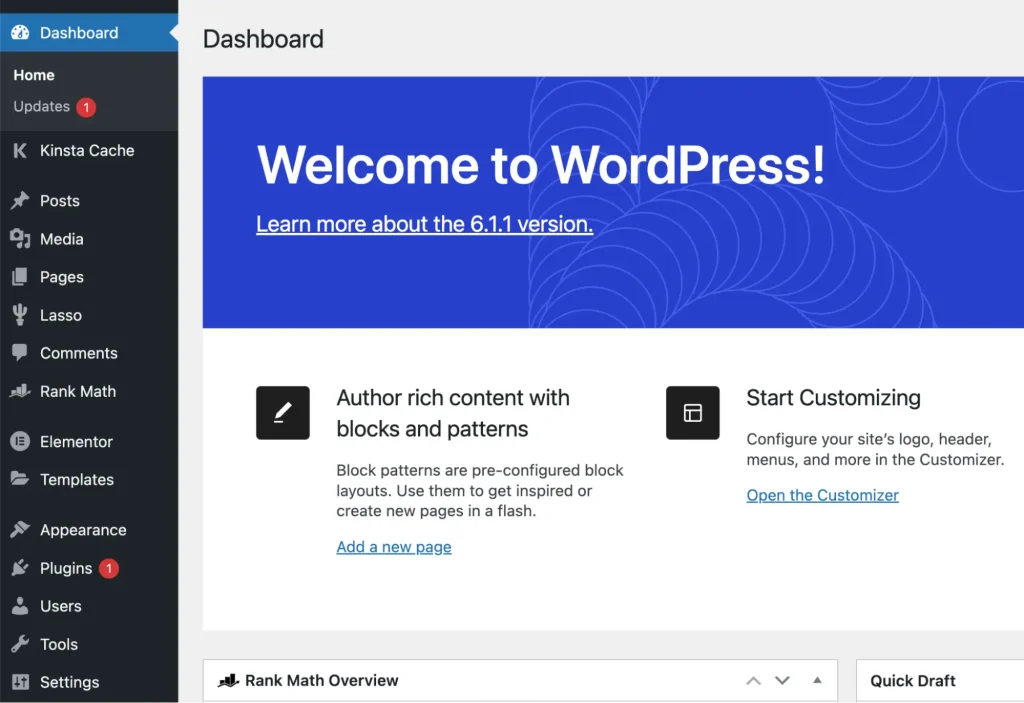
Overview
WordPress powers over 40% of all websites on the internet, making it the most popular CMS by a significant margin. WordPress originally developed as a blogging platform in 2003, it has evolved into a flexible and robust CMS suitable for virtually any type of website.
Pros
- User-Friendly Interface: WordPress is renowned for its intuitive and user-friendly interface. Beginners can quickly grasp the basics of website management, while advanced users can dive deeper into customization.
- Extensive Plugin Library: One of WordPress’s greatest strengths is its vast library of plugins. With over 58,000 plugins available, you can add virtually any functionality to your site without writing a single line of code.
- Themes and Customization: WordPress offers thousands of free and premium themes, making it easy to change the look and feel of your site. Customizing themes is also straightforward, and developers can create bespoke designs using HTML, CSS, and PHP.
- SEO-Friendly: WordPress is designed with SEO in mind. It offers several plugins like Yoast SEO and All in One SEO Pack that help optimise your site for search engines.
- Community Support: With a large and active community, users can find support and resources easily. There are numerous forums, tutorials, and documentation available.
- Scalability: WordPress can handle small personal blogs to large e-commerce sites. Its scalability is one of the reasons it’s so widely adopted.
Cons
- Security Vulnerabilities: Due to its popularity, WordPress is a common target for hackers. Regular updates and security measures are essential to keep your site secure.
- Performance Issues: Without proper optimisation, WordPress sites can become slow, especially as they grow in size and complexity.
- Dependency on Plugins: While plugins are a strength, over-reliance on them can lead to compatibility issues and bloated code.
2. Wix
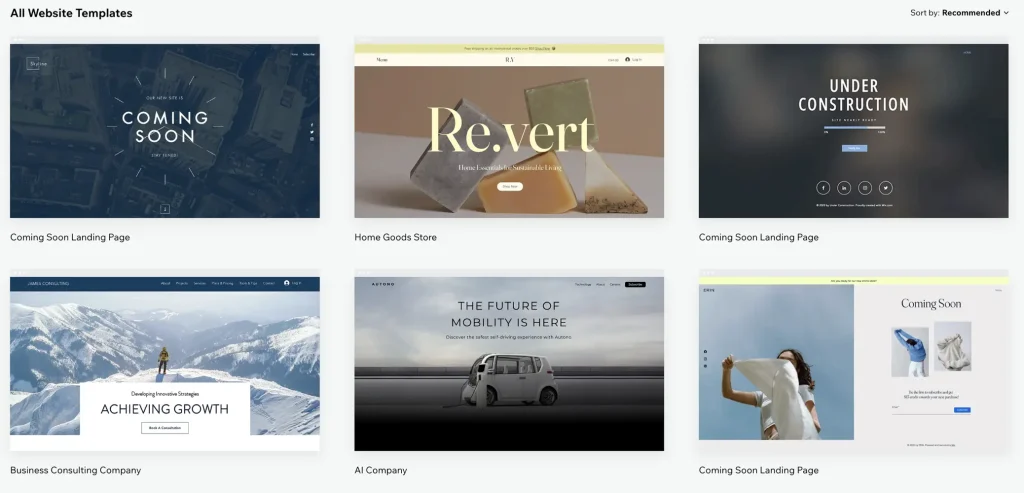
Overview
Wix is a cloud-based website builder known for its ease of use and drag-and-drop interface. It’s ideal for small businesses, personal websites, and users with no coding experience.
Pros
- Ease of Use: Wix’s drag-and-drop builder makes website creation simple and intuitive, even for complete beginners.
- All-in-One Solution: Wix offers hosting, domain registration, and website building in one package, simplifying the process.
- Design Flexibility: With numerous templates and design options, users can create visually appealing websites with ease.
- App Market: Wix has an app market with various integrations to add extra functionality to your site.
Cons
- Limited Customization: While easy to use, Wix’s customization options are limited compared to open-source CMS platforms like WordPress and Drupal.
- SEO Limitations: Wix has made strides in improving its SEO capabilities, but it still lags behind platforms like WordPress.
- Ownership and Portability: Wix sites are hosted on Wix’s servers, and migrating your site to another platform can be challenging.
3. Squarespace
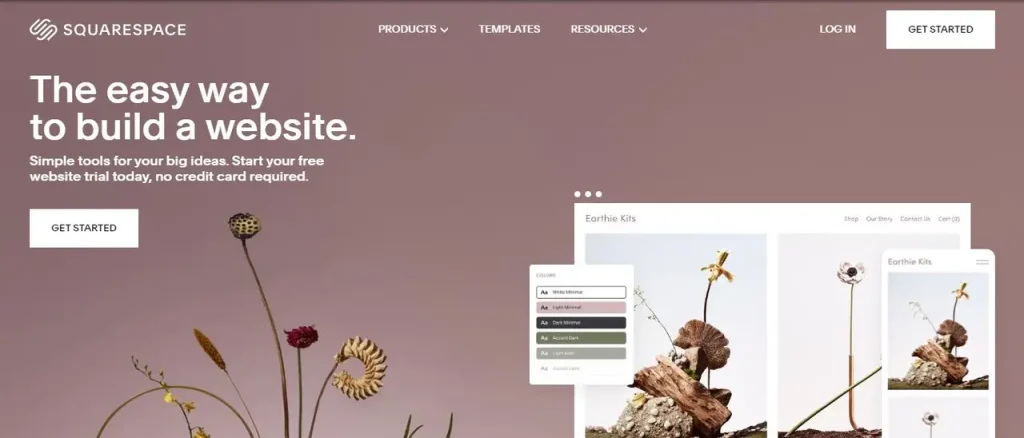
Overview
Squarespace is a popular choice for creatives and businesses looking for elegant and professionally designed websites. It offers an all-in-one solution similar to Wix but with a focus on design aesthetics.
Pros
- Design Quality: Squarespace templates are known for their high quality and modern design. It’s an excellent choice for portfolios, photography sites, and design-focused businesses.
- Ease of Use: The platform is user-friendly, with a straightforward interface and drag-and-drop functionality.
- Built-In Features: Squarespace includes many built-in features such as e-commerce, blogging, and analytics, reducing the need for additional plugins or extensions.
- Reliable Hosting: Squarespace provides secure and reliable hosting as part of its service.
Cons
- Limited Flexibility: Customization options are more limited compared to open-source platforms like WordPress.
- Cost: Squarespace is subscription-based, and the cost can add up over time, especially for e-commerce features.
- SEO Capabilities: While sufficient for most users, Squarespace’s SEO tools are not as advanced as those available for WordPress.
4. Joomla!
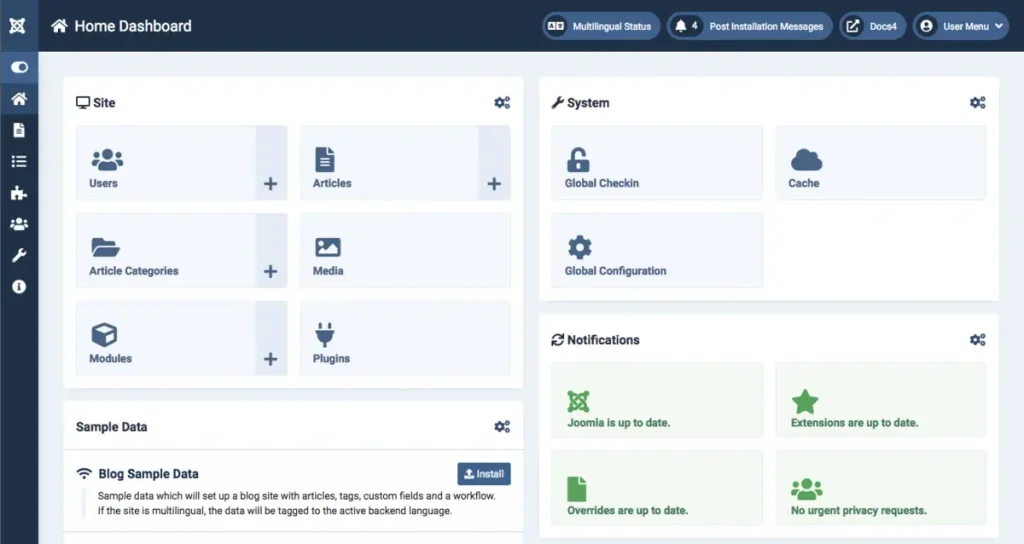
Overview
Joomla! is another open-source CMS that balances user-friendliness and flexibility. It’s suitable for both beginners and advanced users and is often seen as a middle ground between WordPress and Drupal.
Pros
- User Management: Joomla! offers robust user management options, making it ideal for membership sites and other platforms requiring different user access levels.
- Extensions and Templates: Joomla! has a wide range of extensions and templates available, though not as extensive as WordPress.
- Multilingual Support: Joomla! offers built-in multilingual support, making it easier to create websites in multiple languages without the need for additional plugins.
- Flexibility: While not as beginner-friendly as WordPress, Joomla! provides a good balance of flexibility and usability.
Cons
- Learning Curve: Joomla! can be more challenging for beginners compared to WordPress, particularly in terms of customisation and management.
- Fewer Extensions: Although there are many extensions available, Joomla! doesn’t have as extensive a library as WordPress, which can limit functionality.
- Smaller Community: Joomla!’s community is smaller than WordPress’s, which can make finding support and resources more difficult.
5. Drupal

Overview
Drupal is a highly flexible and powerful CMS, favored by developers and enterprises for its robustness and scalability. It’s ideal for complex, content-heavy, and high-traffic websites.
Pros
- Highly Customizable: Drupal offers unparalleled flexibility in terms of customization. It’s ideal for creating highly complex websites with bespoke functionality.
- Security: Drupal is known for its strong security features, making it a popular choice for government websites and large enterprises.
- Performance: With proper configuration, Drupal sites can be highly performant and scalable, handling large amounts of traffic and data.
- Multilingual Capabilities: Drupal also offers strong multilingual support, similar to Joomla!.
Cons
- Learning Curve: Drupal is the most challenging to learn among the popular CMS platforms. It requires a good understanding of web development concepts.
- Complexity: The extensive customization options can be overwhelming for beginners or those without technical expertise.
- Smaller Community: While active and dedicated, Drupal’s community is smaller than WordPress’s, which can limit the availability of themes, modules, and support.
6. Magento
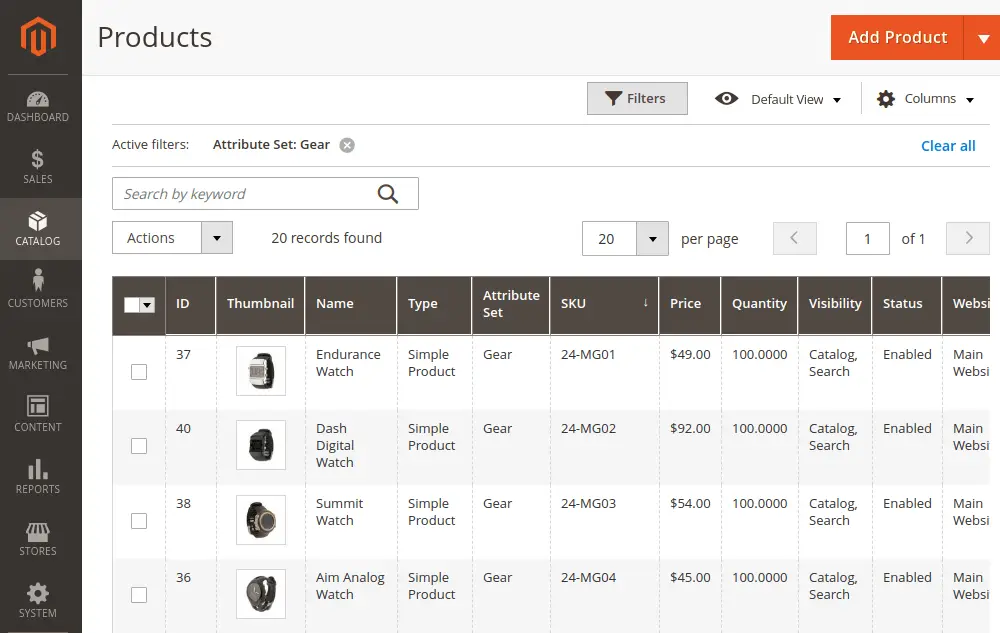
Overview
Magento is an open-source CMS specifically designed for e-commerce. It’s highly robust and scalable, making it a top choice for online stores.
Pros
- E-commerce Features: Magento offers a comprehensive suite of e-commerce features, including product management, inventory control, and multiple payment options.
- Scalability: It’s highly scalable, capable of handling small stores to large enterprise-level e-commerce sites.
- Customizability: Magento is highly customizable, allowing developers to create bespoke e-commerce solutions tailored to specific needs.
- SEO-Friendly: The platform includes strong SEO features to help improve search engine visibility.
Cons
- Complexity: Magento is complex and requires a good understanding of web development and e-commerce principles.
- Cost: While the open-source version is free, the enterprise version and associated costs for hosting and development can be high.
- Performance: Without proper optimization, Magento sites can suffer from performance issues, particularly as the catalog and traffic grow.
Which CMS is Right for You?
Choosing the right CMS depends on your specific needs, technical expertise, and the type of website you want to create. Here’s a summary to help you decide:
WordPress
- Best For: Blogs, small to medium-sized business websites, portfolios, e-commerce stores.
- You Need: User-friendliness, extensive plugins, SEO capabilities, strong community support.
Joomla!
- Best For: Membership sites, community platforms, multilingual sites.
- You Need: Robust user management, balance of usability and flexibility, built-in multilingual support.
Drupal
- Best For: Large, complex websites, government sites, high-traffic websites.
- You Need: High customization, strong security, scalability, advanced technical skills.
Wix
- Best For: Small businesses, personal websites, users with no coding experience.
- You Need: Easy setup, drag-and-drop interface, all-in-one solution.
Squarespace
- Best For: Portfolios, creative professionals, design-focused businesses.
- You Need: High-quality design, user-friendly interface, built-in features.
Magento
- Best For: Large e-commerce stores and enterprises with complex e-commerce needs.
- You Need Comprehensive e-commerce features, scalability, and advanced customisation.
Conclusion
Each CMS has its unique advantages and challenges. WordPress stands out for its versatility, extensive plugin ecosystem, and user-friendly interface, making it a top choice for many users. However, platforms like Joomla!, Drupal, Wix, Squarespace, and Magento offer specific strengths that might better suit your particular needs.
Carefully consider your website’s goals, your technical expertise, and the features you require before making a decision. The right CMS will provide a solid foundation for your online presence, enabling you to achieve your digital objectives effectively.