Web development is the process of building and maintaining websites. It involves a variety of tasks, from creating simple static pages to complex web applications. Understanding web development can be beneficial, whether you’re a business owner looking to create a website, a budding developer, or just someone curious about how the internet works. Let’s dive into the basics of web development in simple terms.
The Basics of Web Development
1. Front-End Development
Front-end development, also known as client-side development, focuses on what users see and interact with on a website. This includes the layout, design, and interactivity. The main languages used in front-end development are:
- HTML (HyperText Markup Language): This is the backbone of any website. HTML structures the content on the web pages, like headings, paragraphs, images, and links.
- CSS (Cascading Style Sheets): CSS is used to style the HTML content. It controls the colors, fonts, and layout, making the website look visually appealing.
- JavaScript: This is used to make web pages interactive. JavaScript can be used for tasks like form validation, creating image sliders, and updating content dynamically without refreshing the page.
2. Back-End Development
Back-end development, or server-side development, focuses on what happens behind the scenes. It’s all about how a website works, updates, and changes. The main components of back-end development are:
- Server: This is where the website is hosted. It processes requests from users and sends back the appropriate response.
- Database: This stores all the data for the website, like user information, blog posts, and product details.
- Server-Side Languages: These languages, like Python, PHP, Ruby, and Java, handle the logic of the website. They interact with the database and send the right data to the user’s browser.
Full-Stack Development
A full-stack developer is someone who works on both the front-end and back-end of a website. They have a comprehensive understanding of how the web works and can build a complete web application from start to finish.
business.
Key Concepts in Web Development
1. Responsive Design
With the variety of devices available today, from smartphones to desktop computers, websites need to look good and function well on all screen sizes. Responsive design ensures that a website adapts to the size of the screen it is being viewed on. This is achieved using flexible layouts, images, and CSS media queries.
2. Version Control
Version control systems like Git help developers keep track of changes made to the code. It allows multiple developers to work on the same project simultaneously without overwriting each other’s work. Version control also helps in reverting back to previous versions of the code if something goes wrong.
3. Web Hosting
Web hosting is a service that provides the necessary infrastructure for your website to be accessible on the internet. Hosting providers offer different plans based on the size, traffic, and requirements of your website.
4. Domain Names
A domain name is the address of your website that users type into their browser to access it (e.g., www.example.com). It’s essential to choose a domain name that is easy to remember and reflects your brand or
Popular Tools and Technologies in Web Development
1. Content Management Systems (CMS)
A CMS like WordPress, Joomla, or Drupal allows users to create and manage website content without needing to write code. It’s an excellent option for bloggers, small businesses, and non-technical users.
2. Frameworks and Libraries
Frameworks and libraries make web development faster and more efficient. Some popular front-end frameworks include React, Angular, and Vue.js. For the back-end, frameworks like Django (Python), Laravel (PHP), and Ruby on Rails (Ruby) are commonly used.
3. Development Environments
Integrated Development Environments (IDEs) like Visual Studio Code, Sublime Text, and Atom provide developers with tools to write, test, and debug code efficiently.
Best Practices in Web Development
1. Clean and Organized Code
Writing clean and well-organized code makes it easier to maintain and debug. It also helps other developers understand and contribute to the project.
2. Security
Web security is crucial to protect your website and its users from malicious attacks. Implementing secure coding practices, using HTTPS, and regularly updating software are some ways to enhance security.
3. Performance Optimization
A fast-loading website provides a better user experience and improves search engine rankings. Techniques like optimizing images, using caching, and minimizing code can help in enhancing website performance.
4. Accessibility
Making your website accessible ensures that all users, including those with disabilities, can navigate and use it effectively. Following accessibility guidelines and using semantic HTML can improve the accessibility of your website.
Some Frequently asked questions about Web development
Conclusion
Web development is a dynamic and exciting field that combines creativity and technical skills. Whether you’re looking to build your website or understand how the web works, knowing the basics of web development is incredibly valuable. By learning about front-end and back-end development, popular tools, and best practices, you’ll be well on your way to creating amazing websites and web applications.
Let us know if you have any questions related to web development and we’ll revert back with the answer.