In an age where visual content is king, having the right photo editing software has become very important and crucial for both professionals and the one having hobby. Whether you’re looking to touch up a family photo, create stunning digital artwork, or prepare images for a marketing campaign, the right tool can make all the difference. In this article, we’ll explore the best photo editing software available in 2024, highlighting its features, pros, cons, and ideal use cases.
So, without wasting much tie, let’s start the list of best photo editing software in 2024
1. Adobe Lightroom
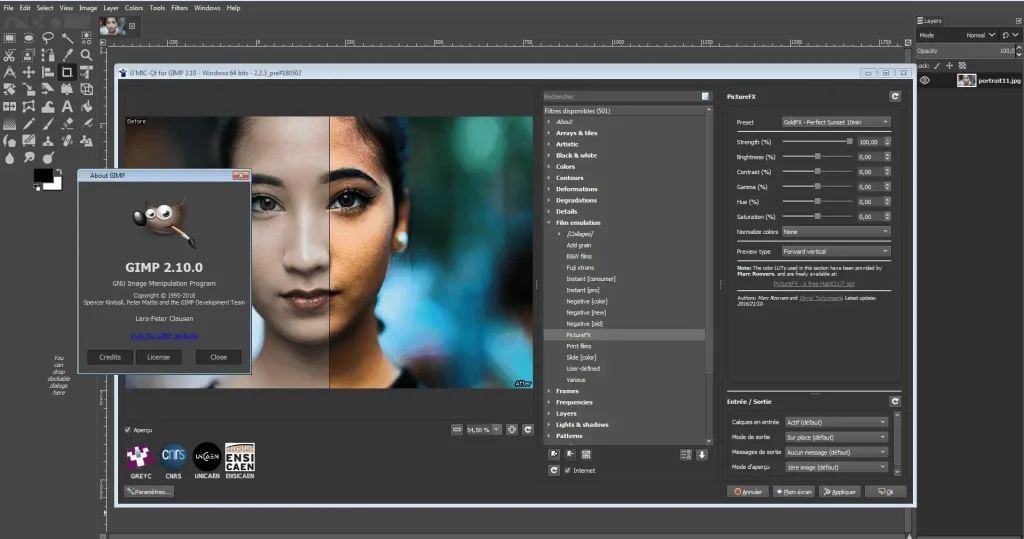
Overview
Adobe Lightroom is tailored more towards photographers who need to manage and edit large batches of photos. It offers powerful organisation tools in addition to robust editing capabilities. Using Adobe Lightroom you can do a lot of things with photos, from color grading to color correction.
Key Features
- Non-Destructive Editing: Original photos remain untouched.
- Presets: Apply professional-grade effects with one click.
- Cloud Syncing: Access your photos and edits across multiple devices.
- Photo Management: Tagging, rating, and organising tools.
Pros
- User-friendly interface.
- Best for bulk photo processing.
- Strong organisational tools.
Cons
- Limited advanced editing features compared to Photoshop.
- Subscription-based.
Ideal For
Photographers who need efficient editing and organisation for large photo collections.
2. Adobe Photoshop
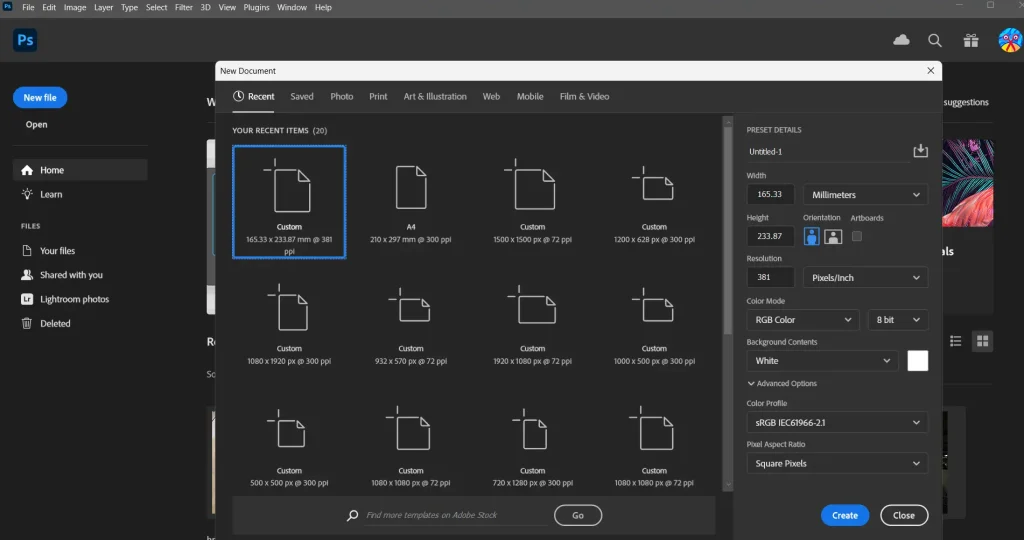
Overview
Adobe Photoshop has long been the gold standard in photo editing software. It offers a comprehensive set of tools that cater to virtually every aspect of image editing and manipulation. Whatever you can imagine, you can achieve that using photoshop.
Key Features
- Advanced Editing Tools: Layers, masks, filters, and an extensive set of brushes.
- Content-Aware Tools: Seamlessly remove or replace parts of images.
- Integration: Works seamlessly with other Adobe products like Lightroom and Illustrator.
Pros
- Industry-leading features and performance.
- Regular updates and new features.
- Extensive community and tutorial resources.
Cons
- Complex to learn.
- Subscription-based pricing can be expensive.
Professional photographers, graphic designers, and digital artists who need powerful and versatile editing tools.
3. Affinity Photo

Overview
Affinity Photo is a professional-grade photo editing software that offers a one-time purchase model, making it an attractive alternative to Adobe’s subscription-based tools.
Key Features
- Comprehensive Editing Tools: Similar to Photoshop with layers, masks, and extensive filters.
- Performance: Optimized for speed and efficiency.
- HDR Merge: Create stunning high dynamic range images.
- Panorama Stitching: Combine multiple images into seamless panoramas.
Pros
- Affordable one-time purchase.
- Robust feature set.
- Excellent performance.
Cons
- Smaller user base means fewer tutorials and community resources.
- Limited integration with other software.
Ideal For
Professional and amateur photographers looking for a powerful Photoshop alternative without a subscription.
4. Capture One Pro
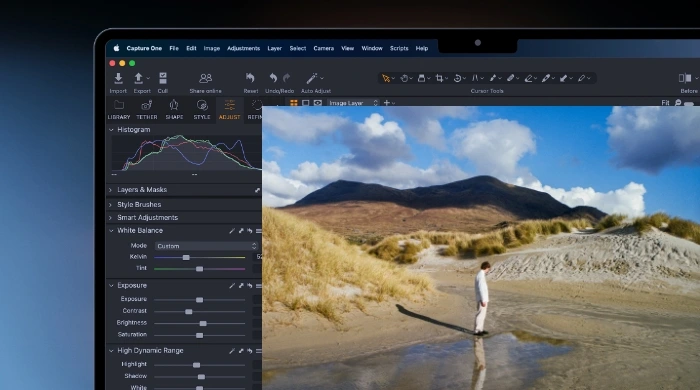
Overview
Capture One Pro is a high-end photo editing software known for its exceptional color grading tools and more photo editing capabilities, making it a favourite among professional photographers.
Key Features
- Advanced Color Editing: Precise color grading tools.
- Best Shooting editing mode: Direct camera control for studio photography.
- Layers and Masks: Non-destructive editing with layers.
- Asset Management: Organise and manage large photo libraries.
Pros
- Superior color grading capabilities.
- Best for photo shot editing with angles.
- High-quality output.
Cons
- Can be complex to learn.
- Expensive compared to other options.
Ideal For
Professional photographers, particularly those specialising in studio work and needing advanced color correction tools.
5. GIMP (GNU Image Manipulation Program)
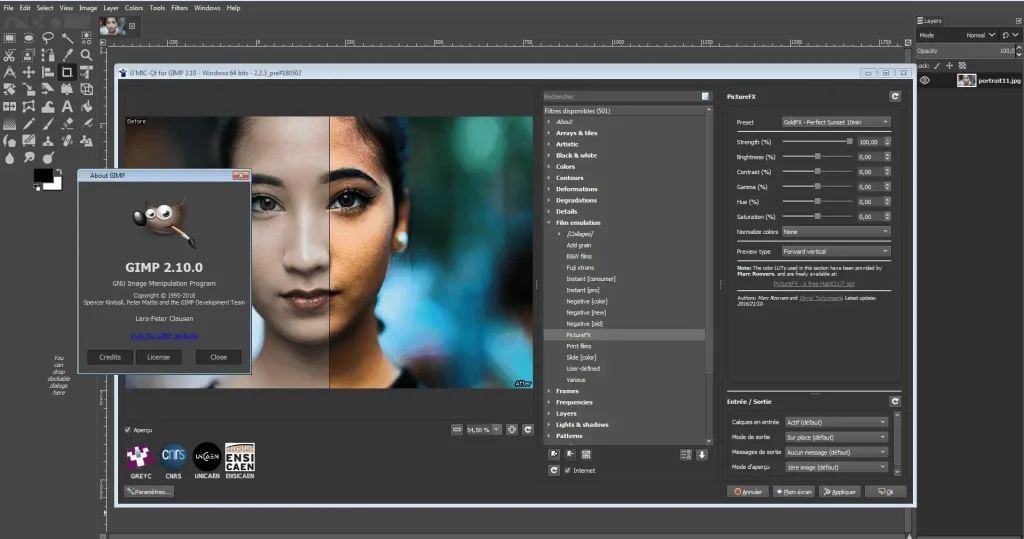
Overview
GIMP is a free, open-source alternative to Photoshop, offering a wide array of tools suitable for both beginners and advanced users.
Key Features
- Customizable Interface: Tailor the layout and features to your workflow.
- Advanced Manipulation Tools: Layers, masks, and various filters.
- Extensibility: Supports plugins and scripts to enhance functionality.
- Cross-Platform: Available on Windows, macOS, and Linux.
Pros
- Completely free.
- Highly customisable.
- Strong community support.
Cons
- Less polished interface compared to commercial software.
- Fewer advanced features than Photoshop.
Budget-conscious users, hobbyists, and those who prefer open-source software.
6. Corel PaintShop Pro
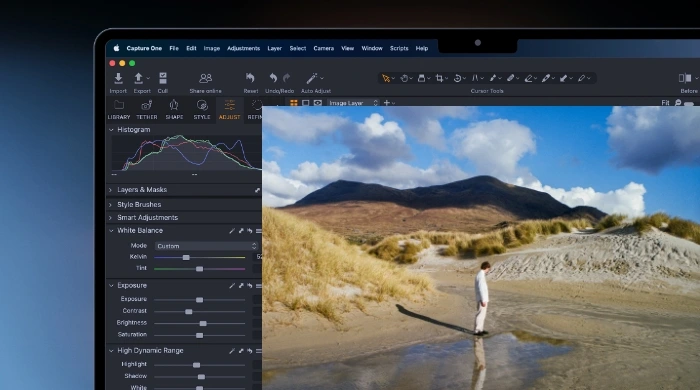
Overview
Corel PaintShop Pro is a versatile photo editing software offering a balance of powerful features and affordability, making it suitable for a wide range of users.
Key Features
- AI-Powered Tools: Automatic enhancements and effects.
- Graphic Design Tools: Vector illustration and text tools.
- HDR and 360-Degree Editing: Specialized tools for unique projects.
- Content-Aware Editing: Remove objects and adjust backgrounds seamlessly.
Pros
- One-time purchase model.
- Rich feature set for both photo editing and graphic design.
- User-friendly interface.
Cons
- Limited to Windows.
- Less advanced than Photoshop for professional-grade edits.
Ideal For
Casual users and hobbyists looking for an affordable, feature-rich editing tool.
7. Skylum Luminar AI
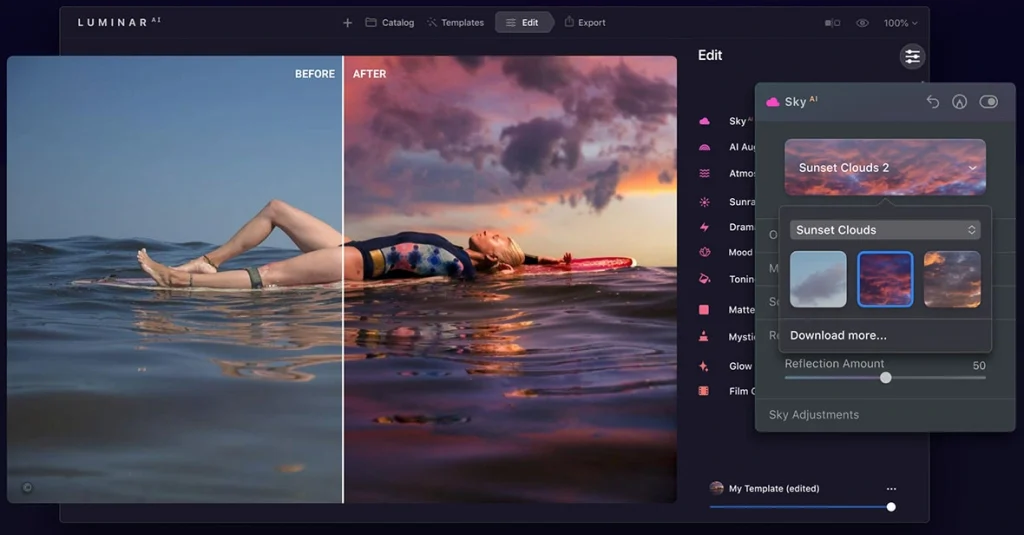
Overview
Skylum Luminar AI leverages artificial intelligence to simplify the photo editing process, making it accessible to beginners while still offering powerful tools for more advanced users.
Key Features
- AI Enhancements: Automated sky replacement, portrait enhancement, and more.
- Templates: One-click solutions for quick edits.
- Non-Destructive Editing: Preserve original images while editing.
- User-Friendly Interface: Intuitive and easy to navigate.
Pros
- Easy to use with powerful AI features.
- Affordable.
- Regular updates with new AI capabilities.
Cons
- Limited manual control compared to traditional software.
- Not as feature-rich as Photoshop for complex edits.
Ideal For
Beginners and hobbyists who want quick, high-quality edits with minimal effort.
Conclusion
Choosing the best photo editing software depends on your specific needs, budget, and skill level. Adobe Photoshop remains the top choice for professionals like graphic designers and photographers requiring comprehensive tools, while Lightroom is best for photographers focused on organisation and bulk photo processing. If you are new into this game. Then, GIMP offers a powerful, free alternative. Whereas, Affinity Photo and Corel PaintShop Pro provide robust features without subscription fees, and Capture One Pro excels in colour grading and is best for studio photo editing. Finally, Skylum Luminar AI is perfect for those who want to leverage AI for easy and effective photo enhancements.
No matter which software you choose, mastering its features and capabilities can help you to become professional with time. At the end, skill is what makes a beautiful art not a tool.