WordPress is one of the most powerful platforms that powers millions of websites across the internet, from blogs and portfolios to e-commerce stores and business websites.
One of the key factors contributing to its popularity is the extensive range of plugins available, which allow users to add functionality and customise their sites without any coding knowledge.
In this article, we’ll explore the 15 best plugins for WordPress websites across various categories, which will help you to enhance your site’s functionality, performance, security, SEO, and more.
So, without waiting further do. Let’s roll the list of 15 best plugins for WordPress website.
List of 15 best WordPress plugins for WordPress website
1. Yoast SEO
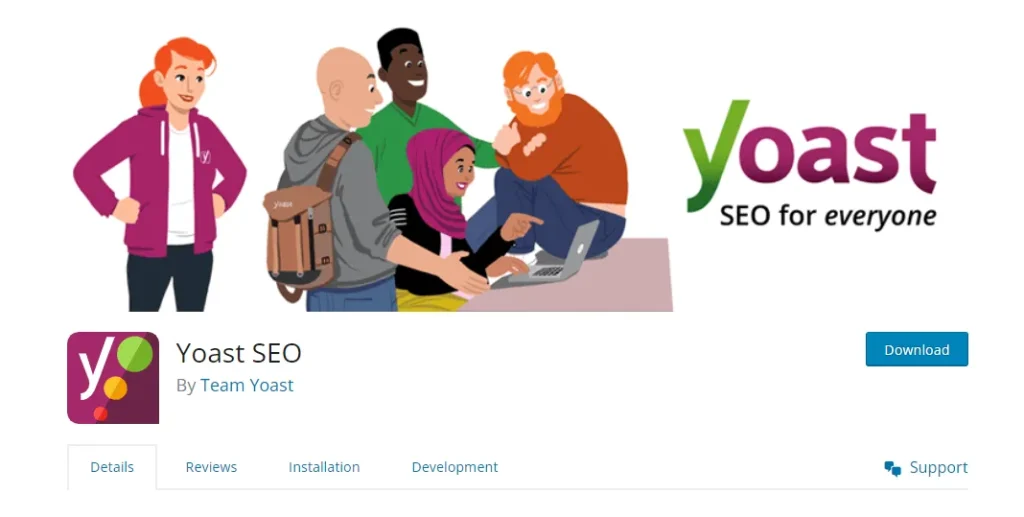
SEO (Search Engine Optimization) is important because it helps your website rank higher in search engine results, leading to increased visibility, credibility, and organic traffic. Higher rankings mean more potential customers finding your site, ultimately contributing to business growth and success.
When it comes to optimising websites for search engines, Yoast SEO is a go-to plugin for many WordPress users. Yoast has become one of the priority plugins for doing SEO for websites.
It provides a comprehensive set of tools to help the website optimisation according to content, including meta tags, XML sitemaps, breadcrumbs, readability analysis etc. With Yoast SEO, can ensure that the website ranks well in search engine results and attracts more organic traffic.
2. Wordfence Security

Security should be a top priority for any website owner, and Wordfence Security is an excellent plugin for keeping your site safe from threats and malware. This plugin has over 5 million active installs. It offers features such as firewall protection, malware scanning, login security, and real-time threat defence. With Wordfence Security, you can have peace of mind knowing that your website is protected against hackers and malicious attacks.
However, there are numerous plugins for WordPress website security. Such as Jetpack which also has over 5 million active users, and All-In-One Security (AIOS) – Security and Firewall which has over 1 million active users.
3. Elementor
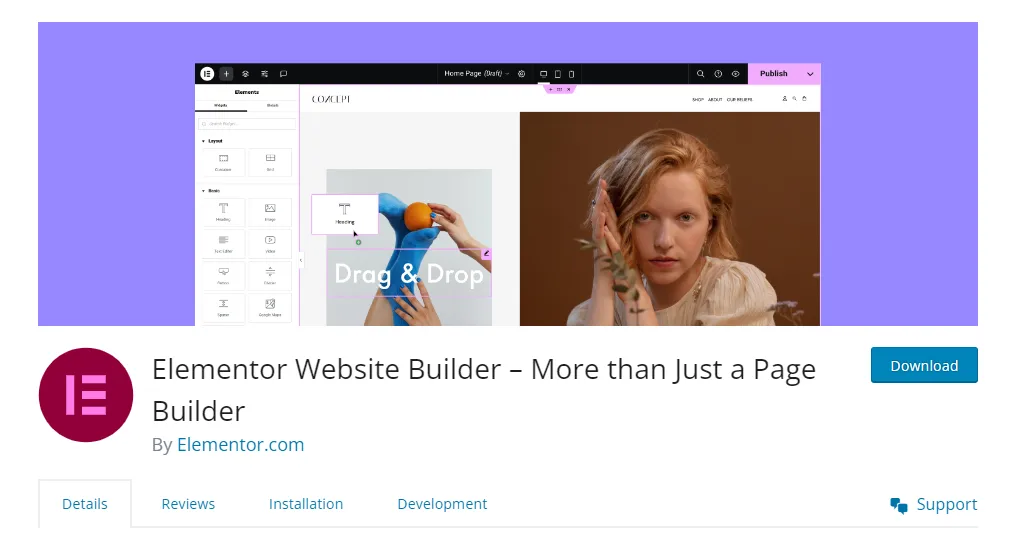
Elementor is one of the best plugins for WordPress users. Elementor is a WordPress drag-and-drop page builder for creating websites. There is so much power in Elementor that you can develop any website that you have ever dreamt of.
Due to its unparalleled versatility, user-friendly interface, and powerful features. With Elementor, users can easily create custom layouts and designs without any coding knowledge, thanks to its intuitive drag-and-drop editor. Its extensive library of pre-designed templates, widgets, and blocks streamlines the design process, while features like responsive editing and global styling ensure consistent and mobile-friendly websites. Elementor’s seamless integration with popular plugins and themes enhances functionality, making it the go-to choice for designers, developers, and website owners seeking to create stunning and dynamic websites on WordPress.
Elementor also have a pro version which is known as Elementor Pro which users can use to create next-level website projects.
4. LiteSpeed Cache
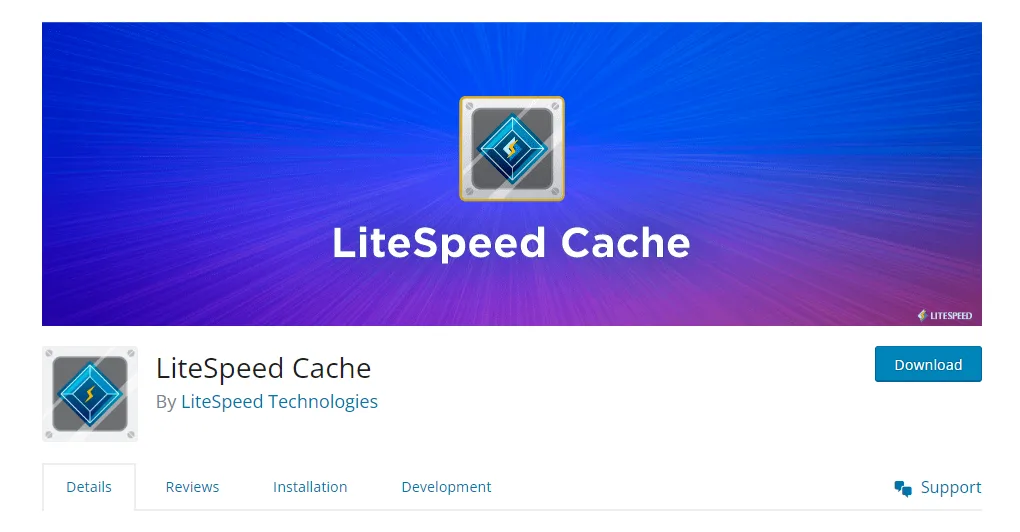
Who doesn’t like faster websites? I guess, everyone likes it. A fast-loading website is essential for providing a good user experience over the website and improving search engine rankings.
LiteSpeed Cache is a caching plugin that helps optimize a website’s performance by caching static content, minifying CSS and JavaScript files, and enabling lazy loading of images. With LiteSpeed Cache, you can significantly improve your site’s loading times and reduce bounce rates.
There are more than 5 million active users of LiteSpeed Cache plugin. LiteSpeed Cache is not only a plugin that has cache capability. There are many plugins available in the market with the same functionality. Some of the plugins are W3 Total Cache, WP Fastest Cache, WP-Optimize, WP Super Cache with over 1 million active users.
5. UpdraftPlus
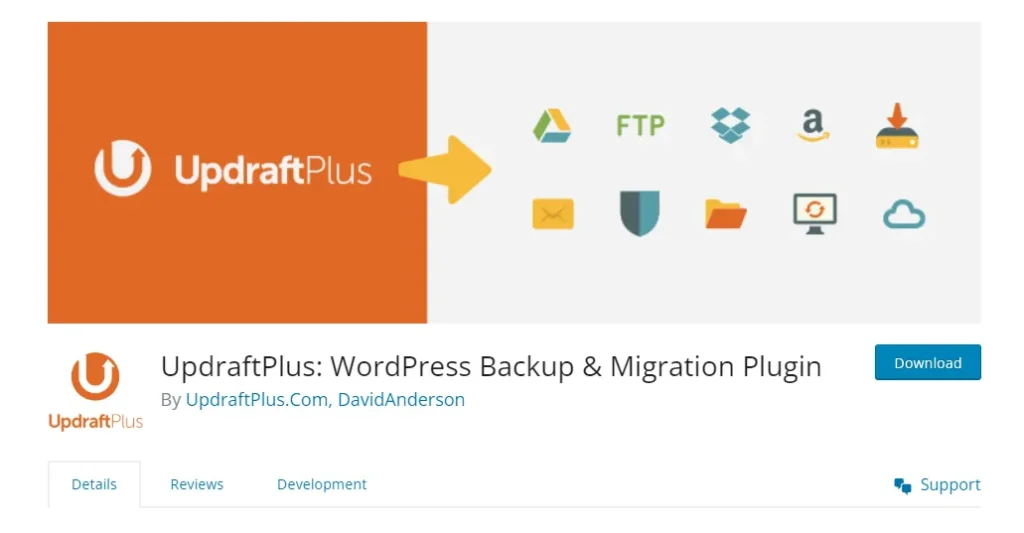
Regular backups are essential for protecting websites against data loss due to any mishap or accidents, hacks, or server failures.
To resolve backup issues there are numerous plugins but one of the best plugins in the market is UpdraftPlus which is a popular backup plugin that allows you to schedule automatic backups of your WordPress site and store them on cloud services like Google Drive, Dropbox, or Amazon S3. It also offers one-click restoration, making it easy to recover your site in case of an emergency.
Some of the alternatives of updraft are Duplicator – WordPress Migration & Backup Plugin, Migration, Backup, Staging – WPvivid, Backuply – Backup, Restore, Migrate and Clone and more.
6. Wpforms
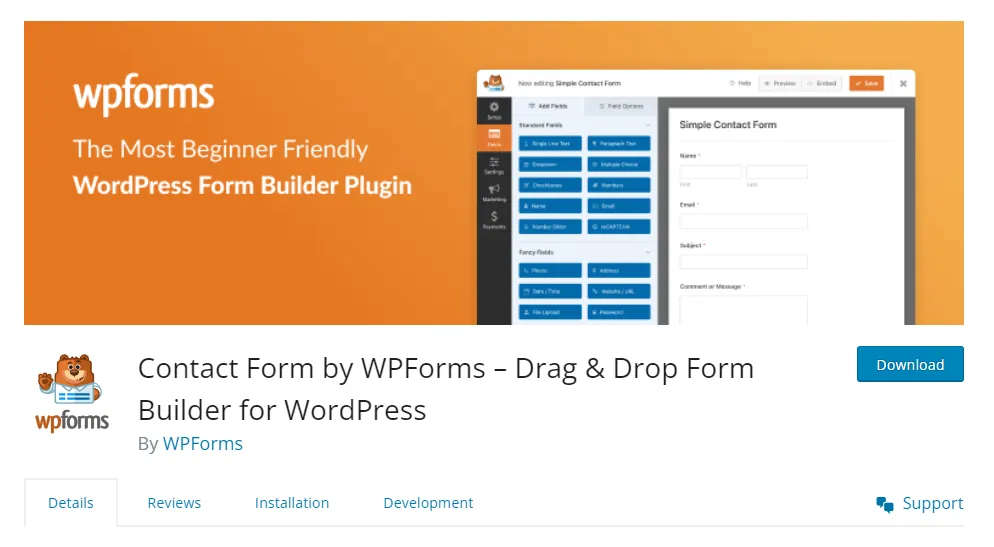
Contact forms are a crucial component of any website, allowing visitors to get in touch with you easily. WPForms is a simple yet flexible plugin that enables you to create and manage multiple contact forms on your WordPress site. It supports CAPTCHA, Akismet spam filtering, and AJAX submission, making it an excellent choice for adding contact forms to your website.
WPForms is the best WordPress plugin because it offers unparalleled simplicity, versatility, and performance. With its intuitive drag-and-drop interface, it’s easy for users of all levels to create any form imaginable, from basic contact forms to complex surveys or payment forms.
Its seamless integration with popular email marketing services and payment gateways enhances functionality. Additionally, WPForms prioritises performance, ensuring fast loading times and mobile responsiveness. Backed by excellent support and documentation, WPForms provides a hassle-free solution for all your form-building needs on WordPress.
The alternative of wpforms are Contact Form 7, Forminator, Fluent Forms, Ninja Forms and more.
7. WooCommerce
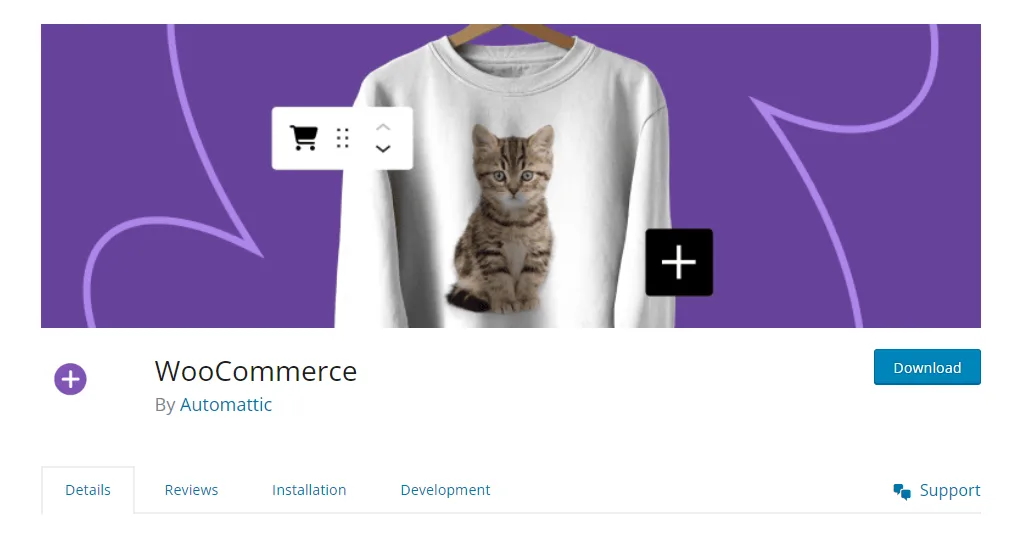
If you’re looking to create an online store, WooCommerce is the ultimate e-commerce plugin for WordPress. It provides a robust set of features for selling physical and digital products, managing inventory, processing payments, and handling shipping. With WooCommerce, you can easily customize your store’s design and functionality to suit your needs and scale your business.
There is nearly no alternative to a woo-commerce plugin. Just imagine how good this plugin is.
8. Memberpress
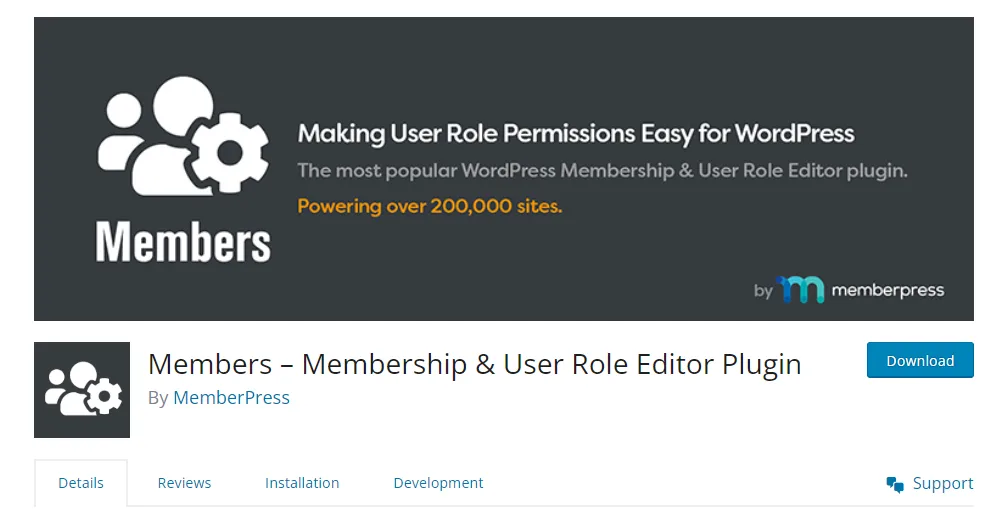
MemberPress stands out as the premier WordPress plugin for membership sites due to its comprehensive features, ease of use, and reliability. With MemberPress, creating and managing membership levels, subscriptions, and content access becomes effortless.
Its intuitive interface allows users to set up membership sites quickly, while robust features like content dripping, access rules and integration with payment gateways offer flexibility and scalability. MemberPress also provides detailed reporting and analytics, empowering site owners to make data-driven decisions. MemberPress remains the top choice for building and monetizing membership sites on WordPress. So, if you are looking to create a membership website, then you can go with this plugin without any doubt.
There are more page builders in the market like Beaver Builder and Gutenberg Blocks by Kadence Blocks.
9. Really Simple SSL
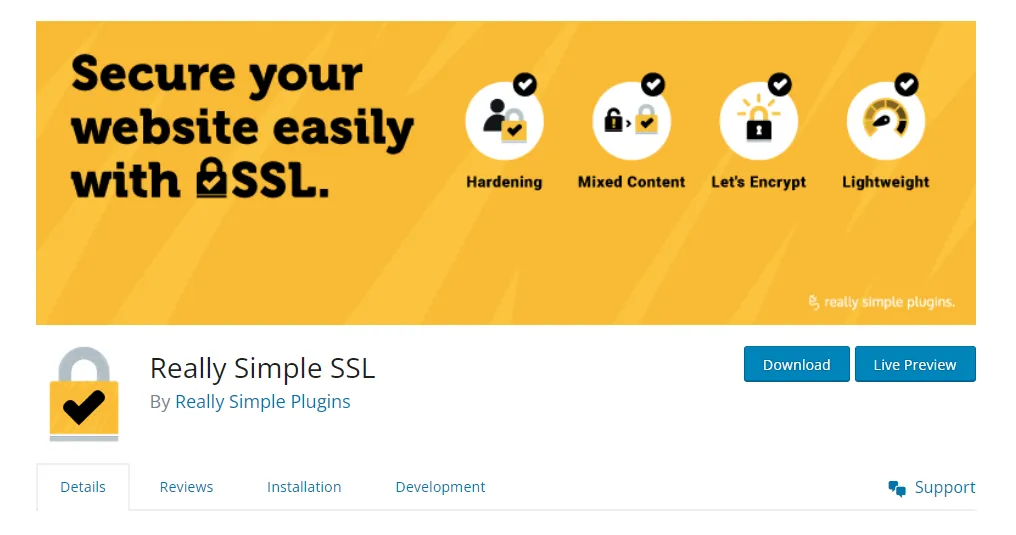
Really Simple SSL is acclaimed as the top WordPress plugin for seamlessly migrating websites to HTTPS. Its simplicity and effectiveness make it stand out. Once activated, Really Simple SSL automatically detects your site’s settings and configures them for secure browsing, ensuring encryption without any manual intervention.
The plugin also handles mixed content issues and redirects HTTP URLs to HTTPS, guaranteeing a smooth transition while maintaining SEO rankings. With over 5 million downloads and thousands of reviews, Really Simple SSL is the go-to choice for website owners looking to enhance security and compliance effortlessly on their WordPress sites.
10. Site Kit by Google
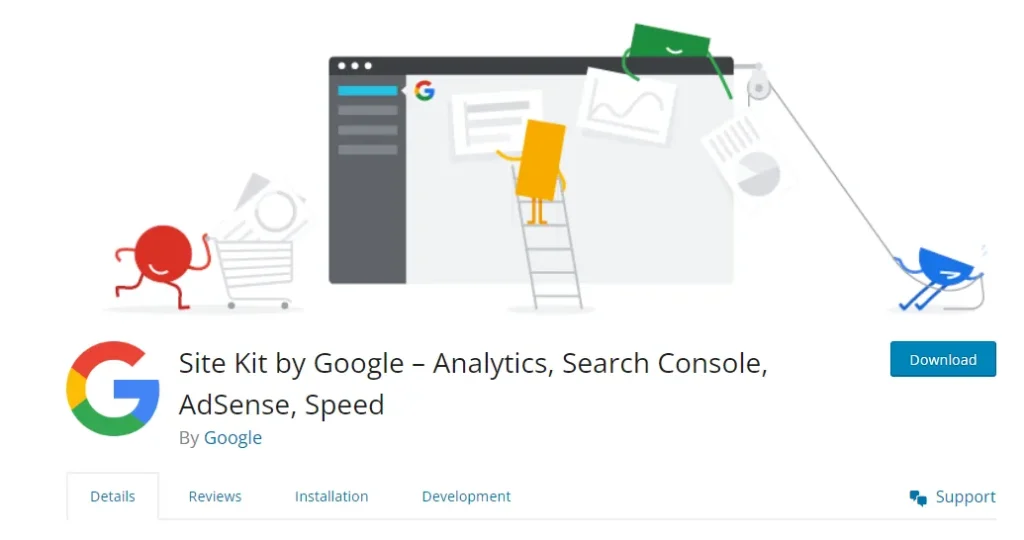
Site Kit by Google is the most featured plugin by Google. As Iit is the ultimate WordPress plugin for website analytics and insights. It seamlessly integrates various Google tools, including Analytics, Search Console, PageSpeed Insights, and AdSense, into your WordPress dashboard, offering a centralized hub for monitoring website performance.
With Site Kit, users can easily access key metrics, such as traffic, search queries, page speed, and ad revenue, without leaving their WordPress admin panel. Its intuitive interface and real-time data updates empower website owners to make informed decisions and optimise their sites for better user experience and visibility. Site Kit by Google is an essential plugin for maximising website performance on WordPress.
11. Redirection
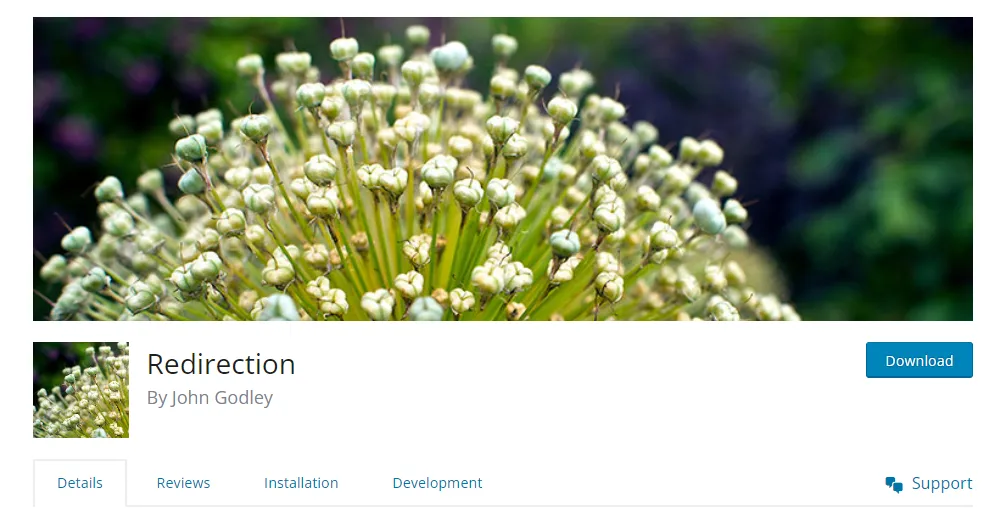
Redirection is a WordPress plugin for managing redirects effortlessly. With its user-friendly interface and powerful features, Redirection simplifies the process of creating and managing redirects on your website. Whether you’re restructuring your site, changing permalinks, or fixing broken links, Redirection offers a seamless solution.
It provides detailed logs and statistics to track URL redirection and monitor 404 errors, enabling you to maintain site integrity and enhance user experience. With over 1 million active installations and continuous updates, Redirection remains the top choice for effectively managing redirects and optimizing website performance on WordPress.
12. Limit Login Attempts Reloaded
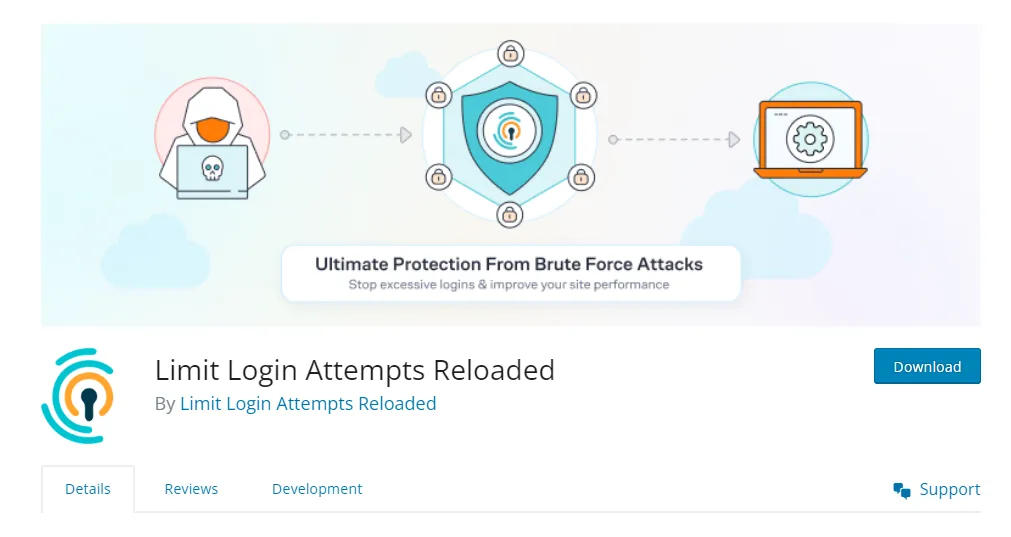
Limit Login Attempts Reloaded is the ultimate WordPress plugin for creating a layer over a website. It helps in security by preventing brute-force attacks. Its robust features allow users to set custom limits on login attempts, lock out malicious users, and receive email notifications of suspicious activity.
With its intuitive interface and lightweight design, Limit Login Attempts Reloaded seamlessly integrates into WordPress, offering a hassle-free solution for safeguarding your website against unauthorized access. Trusted by over a million users worldwide, this plugin continues to be the go-to choice for enhancing WordPress security and protecting websites from brute force attacks effectively, ensuring peace of mind for website owners.
13. Advanced Custom Fields (ACF)
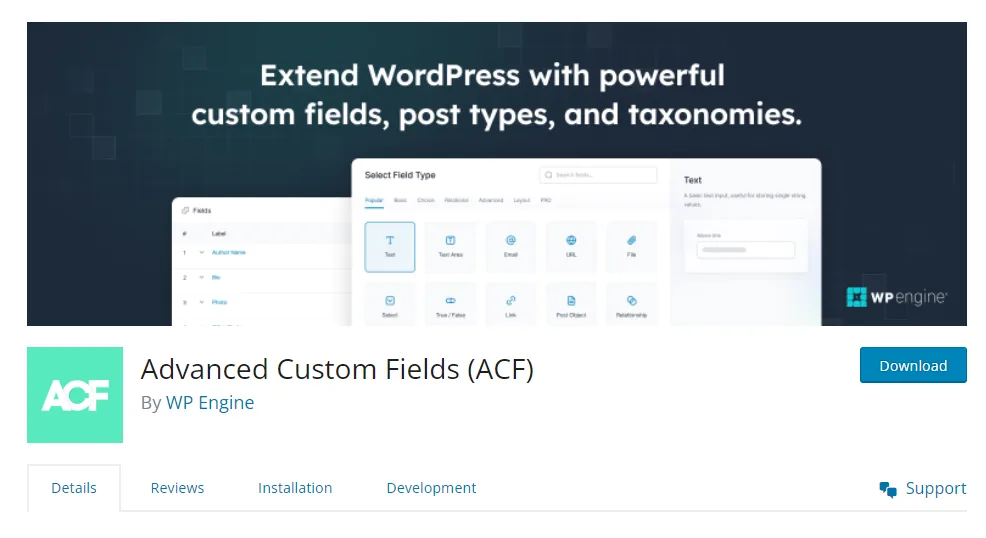
Advanced Custom Fields (ACF) is a wonderful and ultimate WordPress plugin for empowering users to create custom fields and tailor their website content with ease. Its intuitive interface and extensive range of field types allow for unparalleled flexibility in designing dynamic and personalized websites.
ACF seamlessly integrates into the WordPress dashboard, enabling users to effortlessly add custom fields to posts, pages, and custom post types. With its powerful features like repeater fields, flexible content layouts, and intuitive relationship fields, ACF offers endless possibilities for customization. Trusted by millions of users worldwide, ACF remains the top choice for enhancing WordPress websites with bespoke content solutions.
14. WPS Hide Login
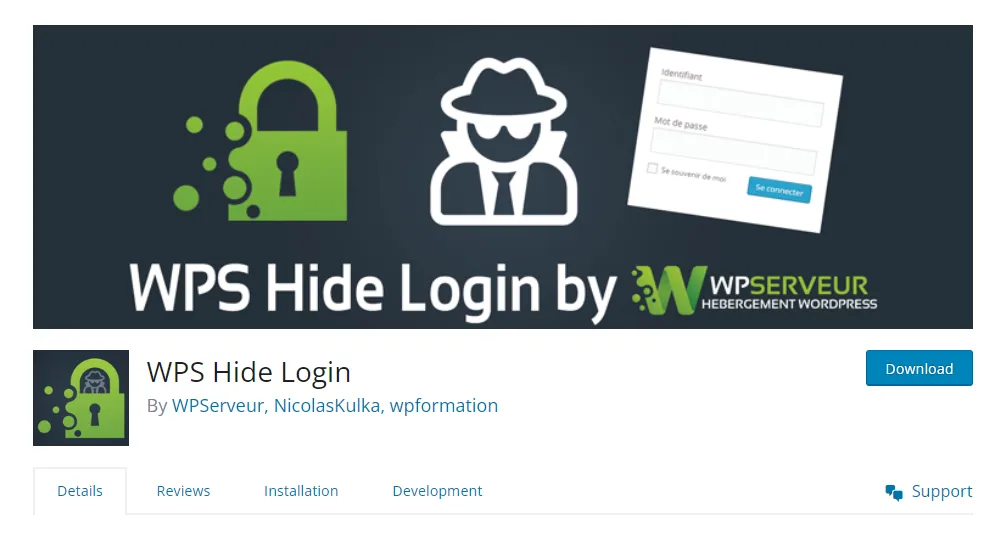
WPS Hide Login is a security WordPress plugin for securing the login page URL. With its straightforward interface and lightweight design, WPS Hide Login offers a simple yet effective solution for concealing the default wp-login.php URL, reducing the risk of brute force attacks and unauthorized access.
Users can easily customize the login page URL to a unique and memorable address, enhancing security without compromising usability. Trusted by over a million users worldwide, WPS Hide Login remains the go-to choice for fortifying WordPress websites and protecting them from malicious login attempts effectively, ensuring peace of mind for website owners.
15. SVG Support
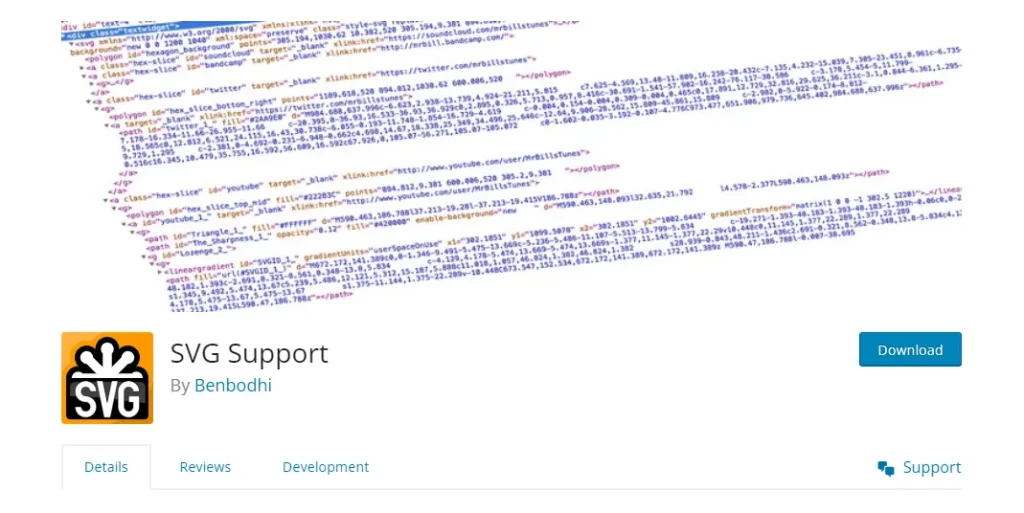
SVG Support is the essential WordPress plugin for seamlessly integrating Scalable Vector Graphics (SVG) into websites. Its intuitive interface and robust features empower users to upload, display, and manipulate SVG images effortlessly.
With SVG Support, website owners can leverage the benefits of SVG files, including scalability, resolution independence, and small file sizes, without worrying about compatibility issues. The plugin offers comprehensive support for SVGs across various areas of WordPress, including media library, featured images, and inline embedding, This plugin is trusted by thousands of users worldwide.
Conclusion
In conclusion, selecting the best plugins for your WordPress website is crucial for enhancing functionality, security, and performance. By carefully considering your website’s specific needs and objectives, you can choose plugins that optimize SEO, improve user experience, and security measures, and facilitate smooth operation.
Remember to regularly update and maintain your plugins to ensure compatibility and security, ultimately providing visitors with a seamless and enjoyable browsing experience. With the right plugins in place, your WordPress website can reach its full potential.