Web development has come a long way, and the tools available today make it easier and more efficient than ever to build amazing websites and web applications. Whether you’re a beginner or an experienced developer, having the right tools can significantly enhance your productivity and the quality of your work.
In this blog, we’ll explore some of the best web development tools of 2024 that you should consider adding to your toolkit. So, without wasting time let’s get started.
1. Visual Studio Code (VS Code)
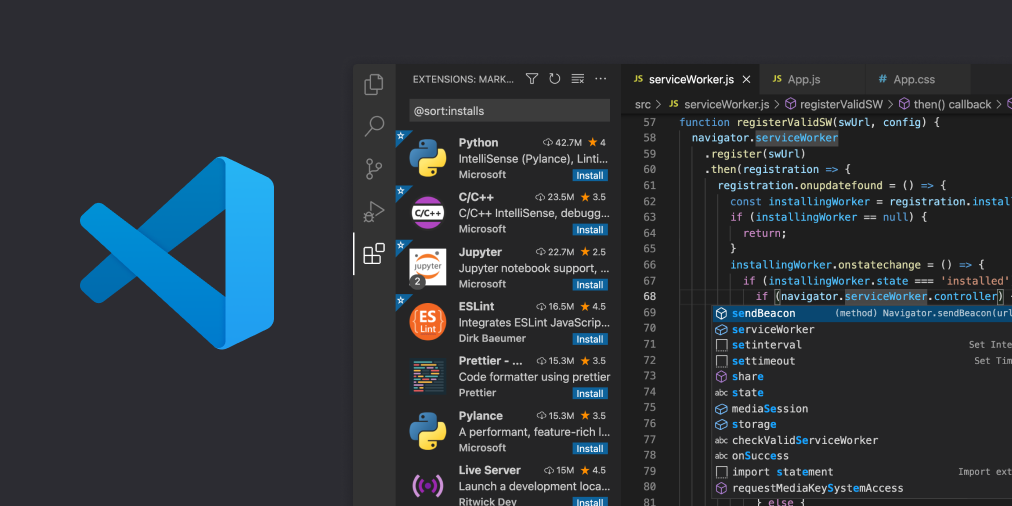
VS Code is a free, open-source code editor developed by Microsoft. It’s highly popular among web developers for its versatility and robust features.
Key Features:
- Intuitive Interface: User-friendly and easy to navigate.
- Extensions Marketplace: Thousands of extensions to customise your coding environment.
- Integrated Git: Seamless version control integration.
- Built-in Debugging: Powerful debugging tools for various languages.
- Live Share: Real-time collaboration with other developers.
- IntelliSense: Smart code completions for faster coding.
- Integrated Terminal: Run command-line tasks without leaving the editor.
Why It’s Great: VS Code is fast, lightweight, and highly customisable, making it suitable for all types of web development projects. If you have not checked this, you should explore once
2. GitHub

GitHub is a web-based platform used for version control and collaboration. It allows multiple developers to work on a project simultaneously.
Key Features:
- Repository Hosting: Store and manage your code in repositories.
- Collaboration Tools: Pull requests, code reviews, and issue tracking.
- GitHub Actions: Automate workflows directly from your repository.
- Integrated CI/CD: Continuous integration and delivery tools.
Why It’s Great: GitHub makes it easy to collaborate with other developers, track changes, and
3. Figma
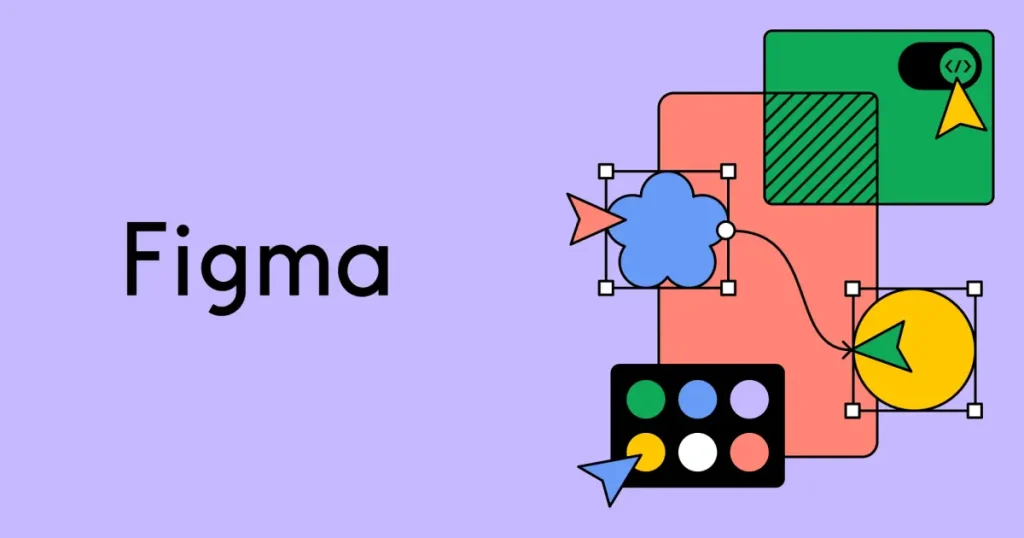
Figma is a cloud-based design tool used for creating user interfaces and prototypes. It’s particularly popular for its collaborative features.
Key Features:
- Real-Time Collaboration: Multiple designers can work on the same project simultaneously.
- Prototyping: Create interactive prototypes with ease.
- Design Systems: Maintain consistency with reusable components.
- Integrations: Connect with other tools like Slack, Trello, and more.
Why It’s Great: Figma is perfect for designing modern, responsive web interfaces and allows seamless collaboration between designers and developers.
4. Chrome DevTools

Chrome DevTools is a set of web authoring and debugging tools built into the Google Chrome browser.
Key Features:
- Inspect Elements: Examine and modify the DOM and CSS.
- Console: Log diagnostic information and interact with JavaScript.
- Network Panel: Analyze network activity and performance.
- Performance Tools: Identify performance bottlenecks and improve load times.
- Device Mode: Test responsive designs on different screen sizes.
Why It’s Great: Chrome DevTools provides powerful features for debugging and optimizing web applications, making it an essential tool for any web developer.
5. Node.js

Node.js is a JavaScript runtime built on Chrome’s V8 JavaScript engine. It allows developers to build scalable network applications.
Key Features:
- Event-Driven Architecture: Handles multiple connections efficiently.
- NPM (Node Package Manager): Thousands of packages and libraries available.
- Cross-Platform: Runs on Windows, macOS, and Linux.
- Asynchronous Programming: Non-blocking I/O for better performance.
Why It’s Great: Node.js enables developers to use JavaScript for both client-side and server-side development, simplifying the development process.
6. Bootstrap

Bootstrap is a popular front-end framework for building responsive, mobile-first websites.
Key Features:
- Pre-Designed Components: Buttons, forms, navigation, and more.
- Responsive Grid System: Create flexible, responsive layouts.
- Customization: Easily customize styles with Sass variables.
- Extensive Documentation: Comprehensive guides and examples.
Why It’s Great: Bootstrap saves time by providing pre-styled components and responsive design features, making it easier to create modern websites quickly.
7. Postman
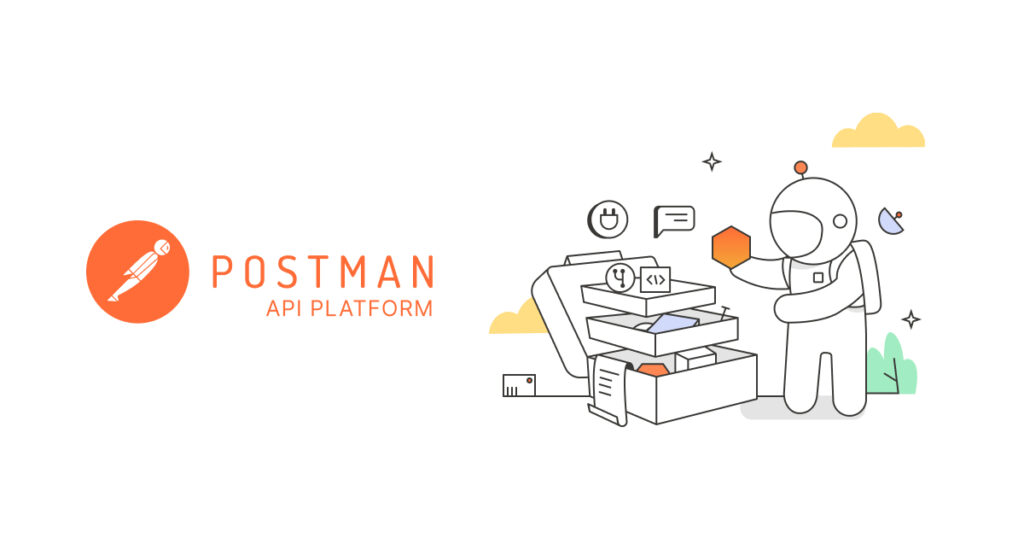
Postman is a collaboration platform for API development. It simplifies the process of creating, testing, and managing APIs.
Key Features:
- API Testing: Create and run API tests with ease.
- Collections: Organize API requests into collections.
- Environment Variables: Manage different environments for testing.
- Collaboration: Share APIs and documentation with your team.
Why It’s Great: Postman is essential for developing and testing APIs, ensuring that your web applications can communicate effectively with other services.
8. Webpack

Webpack is a module bundler for JavaScript applications. It takes modules with dependencies and generates static assets representing those modules.
Key Features:
- Code Splitting: Split your code into smaller chunks for better performance.
- Loaders: Transform files into modules (e.g., CSS, images).
- Plugins: Extend Webpack’s capabilities with plugins.
- Hot Module Replacement: Update modules without a full refresh.
Why It’s Great: Webpack helps manage and optimize your project’s assets, improving load times and overall performance.
Conclusion
These are just a few of the best web development tools available in 2024. Each of these tools offers unique features and benefits that can help you create high-quality web applications more efficiently. By integrating these tools into your workflow, you’ll be well-equipped to tackle any web development project with confidence and ease. So, if you have not tested any one of the tools, then we recommend you check out tools and make your web development life easy.