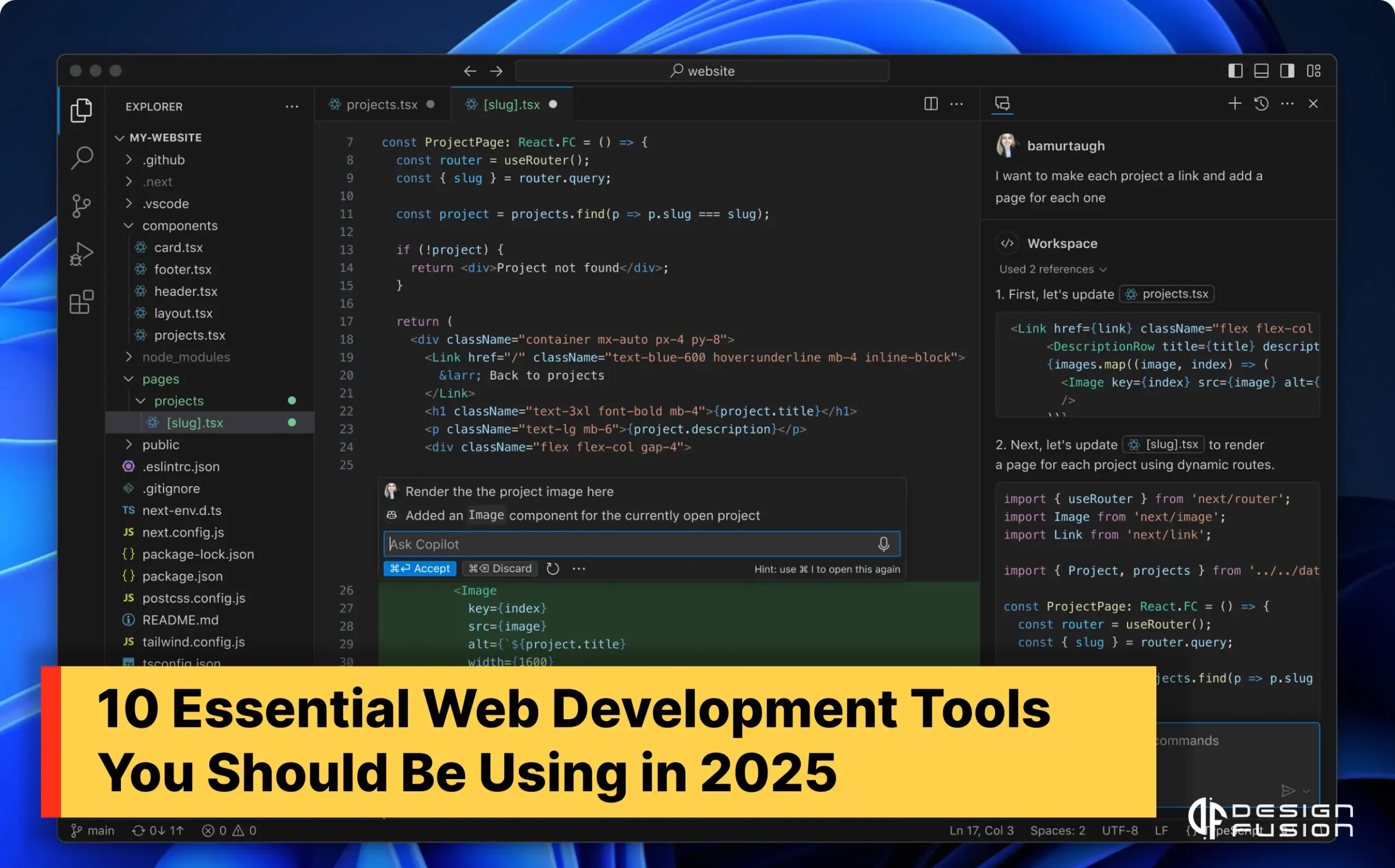Web development is an ever-evolving field, and staying updated with the latest tools is crucial for building efficient, user-friendly, and scalable websites. Whether you’re a developer or a business seeking top-notch web development services, leveraging the right tools can make all the difference in delivering exceptional results.
At Design Fusion, we specialize in creating custom websites with exceptional user experience and cutting-edge designs, and we rely on some of the best tools in the industry.
In this blog, we’ll explore 10 essential web development tools you should incorporate into your workflow in 2025 to stay ahead of the curve.
1. Visual Studio Code (VS Code)
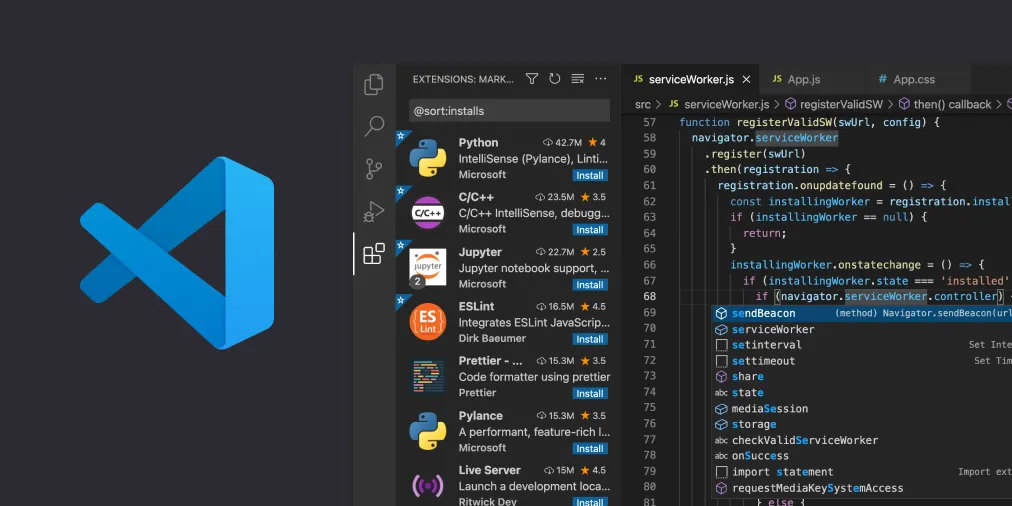
Visual Studio Code remains a leading code editor in 2025, loved for its lightweight design and powerful features. Its extensions, debugging tools, and Git integration make it indispensable for developers.
- Why Use It?
It supports multiple programming languages, offers IntelliSense for smart autocompletion, and has a vast library of extensions to customise your workflow. - How It Helps:
Efficiently edit and debug code, speeding up the development process while ensuring fewer errors.
2. GitHub

GitHub continues to be the go-to platform for version control and collaboration. It allows developers to work on projects simultaneously, manage code changes, and store repositories securely.
- Why Use It?
Its integration with CI/CD pipelines, issue tracking, and project management tools makes it more than just a code storage platform. - How It Helps:
Collaboration is seamless, enabling teams to build better products faster.
3. Figma
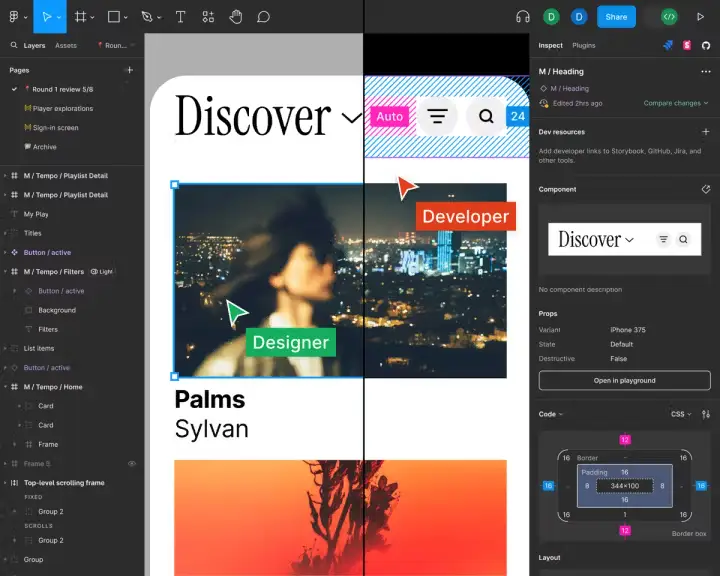
When it comes to creating stunning designs for your website, Figma leads the pack. This cloud-based design tool is perfect for collaborating on UI/UX designs.
- Why Use It?
Its live collaboration features allow developers and designers to work together effortlessly. - How It Helps:
Ensures your website’s design is consistent, modern, and aligned with user expectations.
4. Tailwind CSS

Tailwind CSS is a utility-first CSS framework that simplifies the process of styling websites. It provides pre-designed classes to help developers quickly create modern, responsive designs.
- Why Use It?
It eliminates the need to write custom CSS, saving time without compromising design quality. - How It Helps:
Builds sleek, responsive layouts faster, improving productivity for developers and web design teams.
5. Postman

Postman is a favorite among developers for API testing and debugging. Its intuitive interface allows you to create and monitor API requests efficiently.
- Why Use It?
It simplifies API testing, supports automation, and integrates seamlessly into development workflows. - How It Helps:
Ensures APIs work seamlessly within your web application, improving performance and user experience.
6. Docker

Docker is a game-changer for creating isolated development environments. It allows developers to package applications and their dependencies into containers, ensuring consistency across environments.
- Why Use It?
It reduces compatibility issues, making deployment smooth and reliable. - How It Helps:
Speeds up development and deployment processes while minimizing errors caused by environment differences.
7. Chrome DevTools
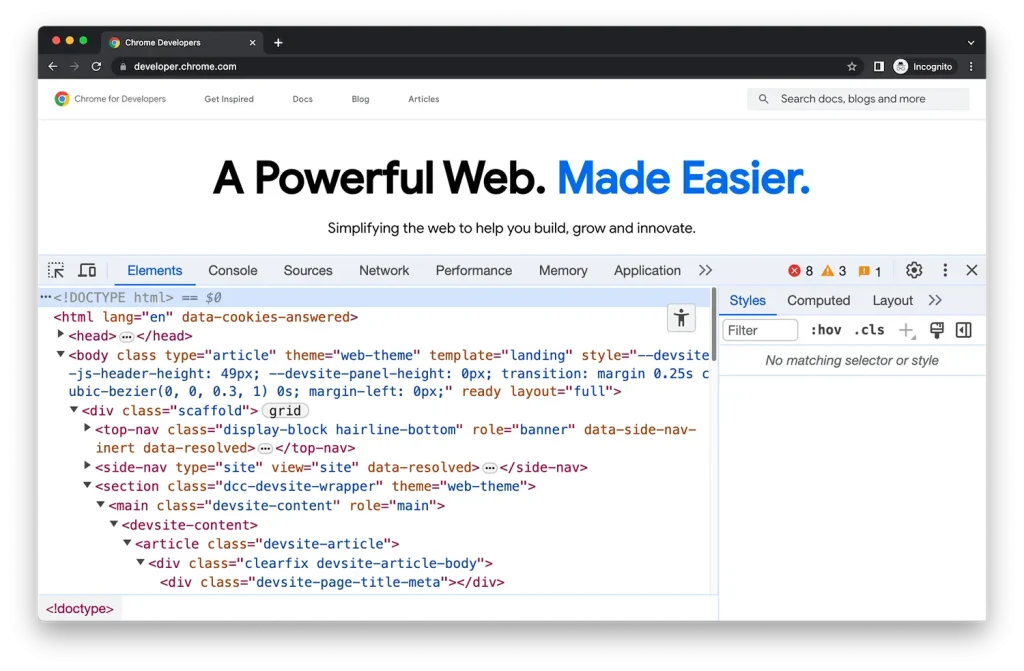
Chrome DevTools, built into Google Chrome, is an essential tool for debugging and analyzing web pages. Its features include performance monitoring, DOM inspection, and network activity tracking.
- Why Use It?
It provides real-time insights into how your web application performs and helps identify issues quickly. - How It Helps:
Enhances website performance and ensures a smooth user experience.
8. Webflow
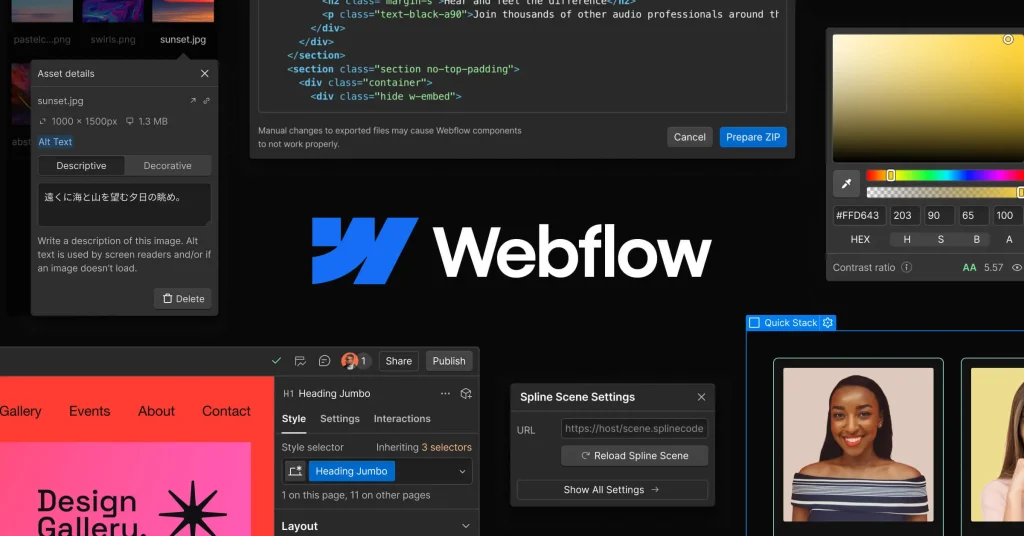
Webflow combines the power of web development and design into one platform. It’s perfect for businesses that need quick, visually appealing websites without compromising functionality.
- Why Use It?
It allows you to design, develop, and launch responsive websites without extensive coding knowledge. - How It Helps:
Accelerates the website creation process, making it ideal for startups and small businesses.
9. Selenium

Selenium is a popular automation testing framework for web applications. It supports multiple browsers and programming languages, making it a versatile choice for quality assurance.
- Why Use It?
Automates repetitive testing tasks, ensuring your application is bug-free and performs as expected. - How It Helps:
Saves time and effort in testing, leading to faster project delivery.
10. Firebase

Firebase is a comprehensive platform for web and mobile app development. It provides tools for hosting, real-time databases, authentication, and more.
- Why Use It?
Its seamless integration with other Google services and scalability makes it a go-to tool for developers. - How It Helps:
Simplifies back-end development and allows developers to focus on creating excellent front-end experiences.
How These Tools Support Web Development Services
Using the right web development tools is essential for building high-quality websites. Tools like VS Code, Docker, and Chrome DevTools enhance productivity and ensure that projects are delivered on time.
At Design Fusion, we utilize these and other advanced tools to provide exceptional web development services tailored to your business needs.
From designing user-friendly interfaces with Figma to optimizing performance using Chrome DevTools, our team is equipped to handle every aspect of web development with precision.
Conclusion
In 2025, the landscape of web development will continue to grow, and these tools will help developers stay ahead. Whether you’re a professional looking to enhance your skills or a business in need of expert web development services, Uses of these tools can ensure the creation of efficient and impactful websites.