We are in 21st century where everything revolves around social media. In 2024, social media remains a crucial platform for businesses, influencers, and individuals to connect with audiences, share content, and build brand identity. Effective management tools are essential to navigate the complex area of multiple social media platforms.
So, in this blog, we have listed the best social media management tool and highlighted their features, benefits, and why they stand out so that you can use them to level up your social media game. So, without taking much time let’s roll the list.
1. Hootsuite
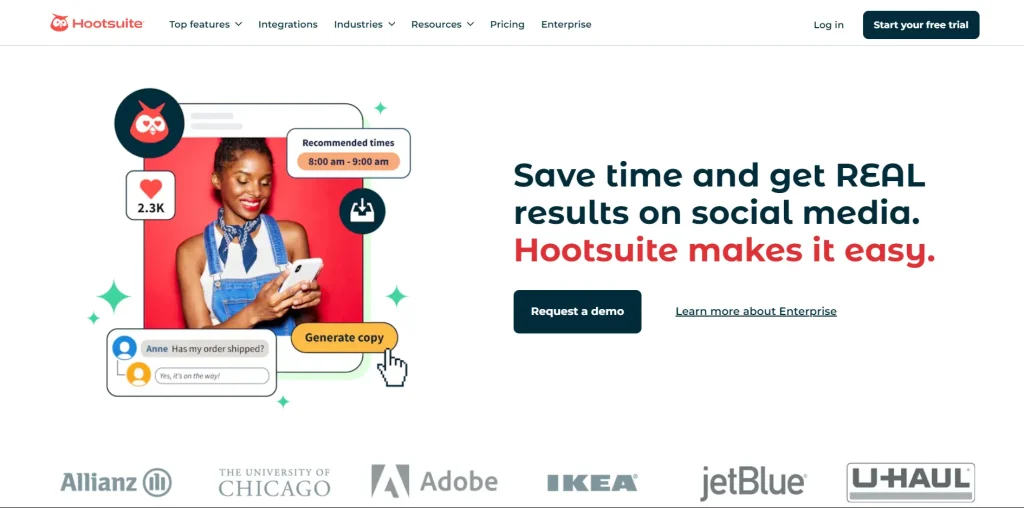
Hootsuite continues to be a leading choice for social media management, offering robust features that cater to businesses of all sizes.
- Key Features:
- Multi-Platform Support: Manage multiple social media accounts from one dashboard, including Facebook, Twitter, Instagram, LinkedIn, YouTube, and more.
- Scheduling and Publishing: Easily schedule posts to be published at optimal times, ensuring maximum engagement.
- Analytics and Reporting: Provides detailed analytics to track the performance of your posts and campaigns.
- Collaboration Tools: Allows team members to work together seamlessly, assign tasks, and manage approvals.
- Benefits:
- Time-saving with automated scheduling.
- Comprehensive analytics for data-driven decisions.
- Scalable for growing businesses.
2. Buffer
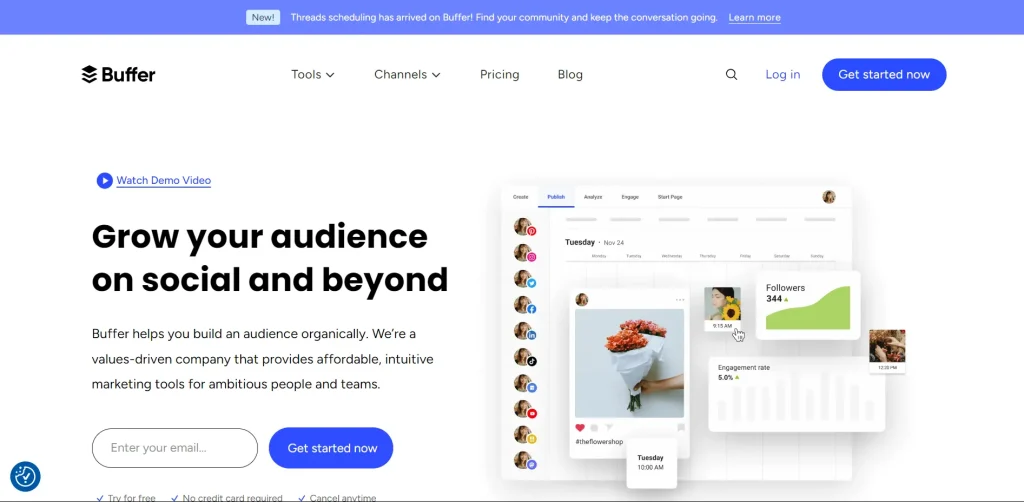
Buffer is known for its simplicity and effectiveness, making it a favorite for many marketers and small businesses.
- Key Features:
- Ease of Use: Intuitive interface that simplifies the process of scheduling and publishing posts.
- Queue and Calendar: Easily manage and adjust your content schedule with a visual calendar.
- Content Curation: Discover and share relevant content with the help of integrated suggestions and feeds.
- Analytics: Offers insights into how your posts perform and audience engagement metrics.
- Benefits:
- User-friendly design is suitable for beginners.
- Affordable pricing tiers for small businesses.
- Strong customer support.
3. Sprout Social
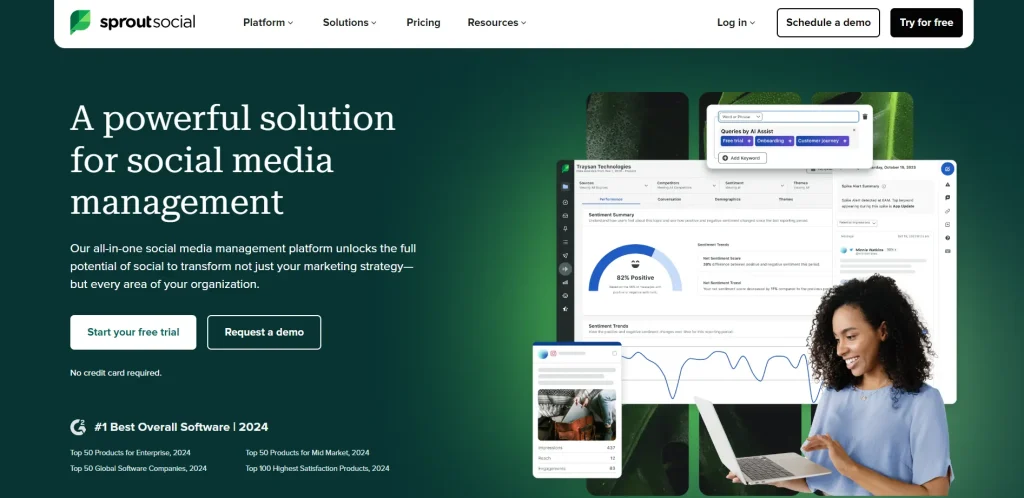
Sprout Social offers a comprehensive suite of tools that go beyond basic social media management, focusing on engagement, analytics, and customer service.
- Key Features:
- Social Listening: Monitor mentions, keywords, and trends to stay ahead of the conversation.
- CRM Integration: Manage customer relationships and track interactions directly within the platform.
- Content Planning: Visualize your content strategy with a shared calendar.
- Analytics and Reporting: Advanced analytics to measure the effectiveness of your social strategies.
- Benefits:
- Excellent for brands looking to engage deeply with their audience.
- Comprehensive reporting tools.
- Strong customer relationship management (CRM) features.
4. Later
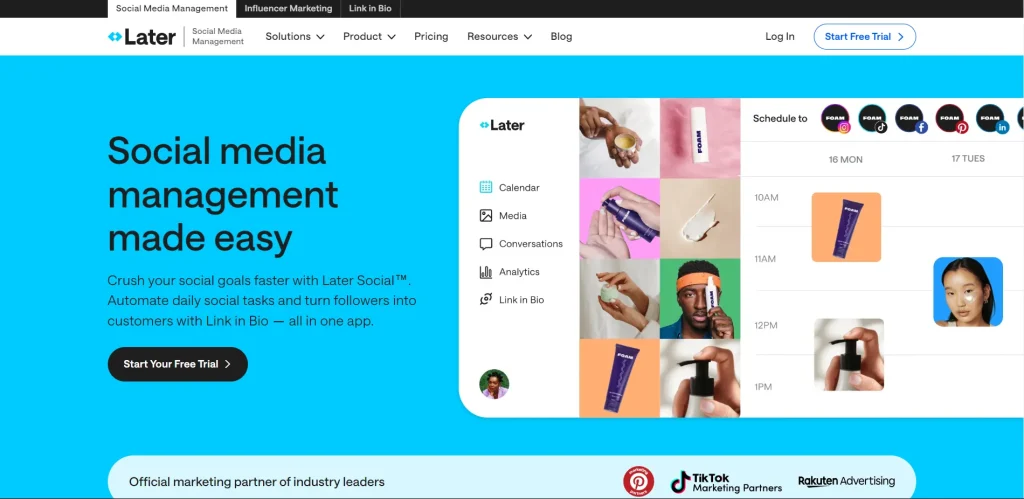
Later is particularly strong in visual content management, making it ideal for platforms like Instagram and Pinterest.
- Key Features:
- Visual Content Calendar: Drag and drop posts into a calendar, making it easy to plan your feed visually.
- Linkin.bio: Create a clickable Instagram bio link to drive traffic to your website or specific content.
- Hashtag Suggestions: Find and save the best hashtags to maximize post reach.
- Analytics: Track the performance of your posts, audience growth, and more.
- Benefits:
- Tailored for visual platforms with a focus on aesthetics.
- Affordable and scalable for different user needs.
- Easy to plan and preview Instagram feeds.
5. Zoho Social

Zoho Social is a comprehensive tool that integrates well with other Zoho products, making it a good choice for businesses already using Zoho’s suite of tools.
- Key Features:
- Post Scheduling and Bulk Upload: Schedule posts for multiple channels and bulk upload content for convenience.
- Social Listening and Monitoring: Track brand mentions and keywords across social platforms.
- Collaboration and Workflow: Manage team roles, approvals, and workflows for a smooth content creation process.
- Analytics and Custom Reports: Generate custom reports to analyze the effectiveness of your social media campaigns.
- Benefits:
- Integration with Zoho CRM and other Zoho products.
- Comprehensive feature set suitable for medium to large businesses.
- Cost-effective, with a range of pricing plans.
6. Canva

While Canva is primarily known as a graphic design tool, its social media management capabilities have grown significantly, making it a valuable tool for content creation and scheduling. If your in a social media space and not using Canva then your lagging behind.
- Key Features:
- Design Templates: Access to a vast library of templates for different social media platforms.
- Content Planner: Plan, schedule, and post your designs directly to social media.
- Team Collaboration: Work with team members on design projects in real-time.
- Brand Kit: Keep your brand’s design elements consistent with a centralized brand kit.
- Benefits:
- Ideal for creating visually appealing content.
- User-friendly interface with drag-and-drop features.
- Affordable, especially for small businesses and startups.
7. Agorapulse
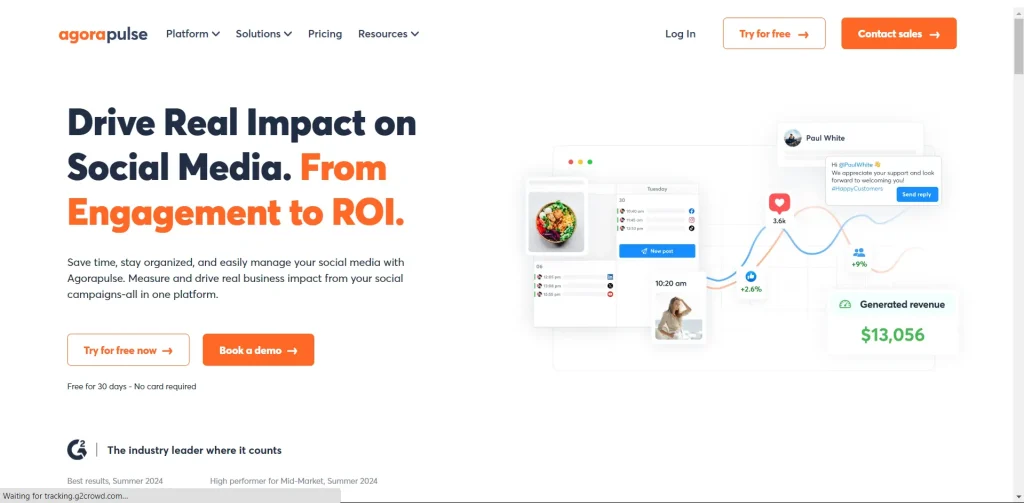
Agorapulse is an all-in-one social media management tool known for its ease of use and comprehensive feature set, making it suitable for businesses of all sizes.
- Key Features:
- Inbox Zero: A unified inbox for managing all your social media messages, comments, and reviews, ensuring you never miss an interaction.
- Social Listening: Monitor social media channels for mentions of your brand, competitors, or specific keywords.
- Scheduling and Publishing: Plan and schedule posts, including the ability to bulk upload content.
- Analytics and Reporting: Detailed reports on engagement, growth, and content performance, with the option to create custom reports.
- Benefits:
- Focuses on improving customer engagement and social listening.
- User-friendly interface that simplifies social media management.
- Offers team collaboration features and role-based permissions.
8. CoSchedule
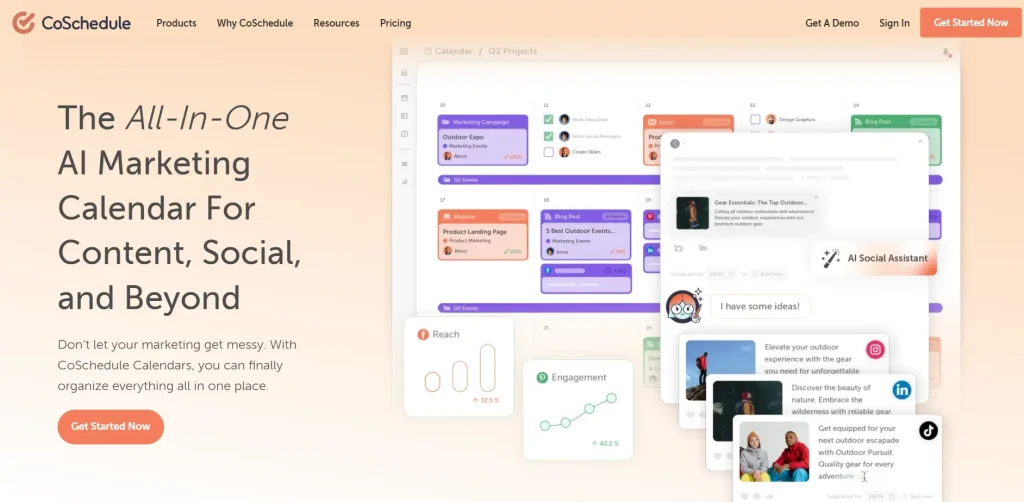
CoSchedule is a marketing suite with a powerful social media management tool, making it ideal for marketers who want to integrate social media with other marketing efforts.
- Key Features:
- Marketing Calendar: Centralized calendar for planning and scheduling all marketing activities, including social media posts.
- Content Organizer: Helps manage content creation, approval, and publication workflows.
- Social Media Automation: Automatically re-share top-performing posts and fill in gaps in your posting schedule.
- Analytics and Insights: Monitor the performance of your campaigns and optimise content based on data.
- Benefits:
- Integrates well with other marketing tools and platforms.
- Streamlines marketing workflows for greater efficiency.
- Ideal for teams that manage multiple marketing channels.
9. Sendible
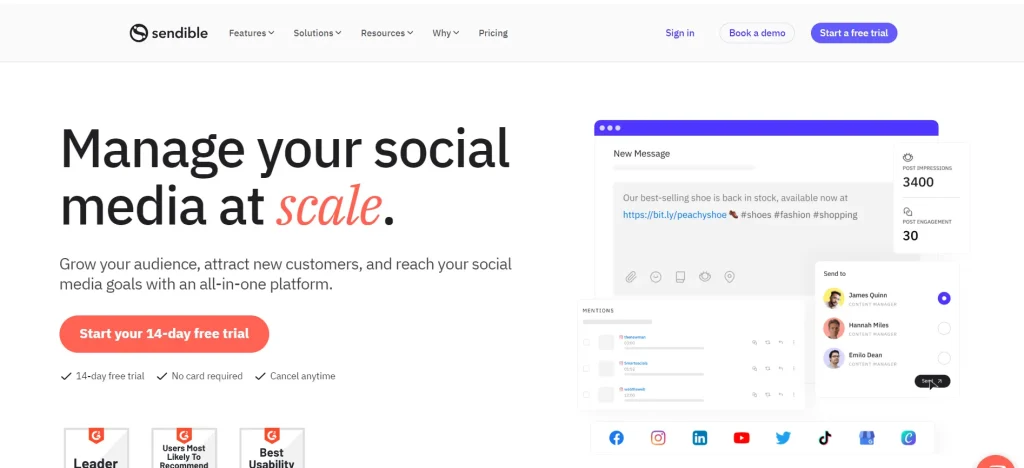
Sendible is a versatile social media management platform designed for agencies and businesses that manage multiple clients and brands.
- Key Features:
- Client Management: Manage multiple clients with separate dashboards, reporting, and permissions.
- Content Publishing: Schedule posts across various platforms, including Facebook, Twitter, LinkedIn, and Instagram.
- Brand Monitoring: Track mentions, keywords, and brand sentiment across social media and the web.
- Customizable Reports: Create branded reports to share with clients or internal stakeholders.
- Benefits:
- Excellent for agencies managing multiple accounts.
- Offers a high degree of customization and flexibility.
- Strong focus on client reporting and brand monitoring.
10. Loomly

Loomly is a social media management tool that focuses on content creation, collaboration, and optimization, making it a great choice for content-driven teams.
- Key Features:
- Content Calendar: Plan, schedule, and preview posts with an easy-to-use calendar interface.
- Post Ideas: Get inspiration and ideas for new posts based on trends, events, and your audience.
- Approval Workflows: Collaborate with team members and clients on content, ensuring smooth approvals and revisions.
- Analytics: Track post performance and audience engagement, with insights to optimize future content.
- Benefits:
- Strong emphasis on content creation and collaboration.
- Provides tools for content ideation and optimization.
- Scalable for different business sizes, from small teams to larger enterprises.
11. Tailwind

Tailwind specializes in Pinterest and Instagram marketing, offering tools that cater specifically to these visually-oriented platforms.
- Key Features:
- Smart Scheduling: Automatically schedule posts at the best times to maximize engagement.
- Hashtag Finder: Suggests the most relevant hashtags for your posts to increase reach.
- Content Planning: Plan your Pinterest and Instagram content visually, including the layout of your Instagram grid.
- Analytics and Insights: Provides detailed analytics on post performance, audience growth, and engagement.
- Benefits:
- Focused on Pinterest and Instagram, ideal for visual brands.
- Provides unique features tailored to these platforms.
- User-friendly with strong community support.
12. Planoly

Planoly is another tool that focuses on Instagram and Pinterest, offering visual planning and scheduling features.
- Key Features:
- Drag-and-Drop Calendar: Easily plan and organize your posts using a visual calendar.
- Instagram Grid Preview: See how your Instagram feed will look before you post, ensuring a cohesive aesthetic.
- Content Creation: Tools for designing and editing visuals directly within the platform.
- Analytics: Track key metrics like follower growth, engagement rates, and post performance.
- Benefits:
- Strong focus on visual planning and aesthetics.
- Ideal for brands prioritizing Instagram and Pinterest.
- Easy to use with a clean and intuitive interface.
How to Choose the Right Social Media Management Tool
Selecting the best social media management tool depends on various factors:
- Platform Focus: Consider the social media platforms you use most frequently. Some tools specialize in certain platforms, like Tailwind for Pinterest and Instagram.
- Business Size and Needs: Larger organizations may require tools with advanced analytics, team collaboration features, and CRM integration, while smaller businesses might prioritize ease of use and affordability.
- Content Type: If your brand focuses heavily on visual content, tools like Later, Canva, and Planoly offer excellent visual planning and design features.
- Budget: Tools come in a range of price points, from free basic plans to premium options with extensive features. Choose one that fits your budget while meeting your needs.
- Integration: Consider whether the tool integrates well with other tools you use, such as CRM systems, email marketing platforms, or analytics tools.
Analytics and Reporting: Look for tools that offer robust analytics to track and optimize your social media performance.
Conclusion
Choosing the right social media management tool in 2024 depends on your specific needs, budget, and the platforms you focus on. Tools like Hootsuite and Sprout Social offer comprehensive solutions for large-scale operations, while Buffer and Later are perfect for smaller businesses or individual creators. Zoho Social integrates well with other business tools, and Canva shines in content creation and design.
Investing in a good social media management tool can streamline your workflow, provide valuable insights, and ultimately help you connect more effectively with your audience. Whether you’re a seasoned marketer or just starting, these tools offer the features and flexibility you need to succeed in the social media world world.